|
Polymer
Search |
|
Search by specifying the polymer ID or polymer name.
Details of the search items are as follows.
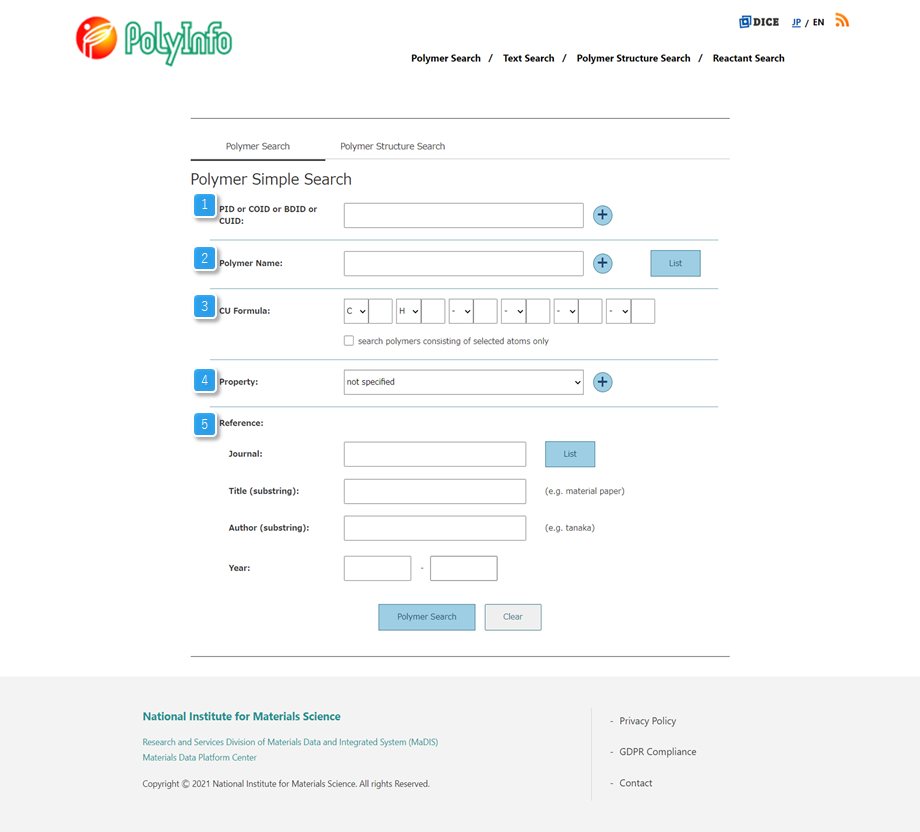
| 1. PID or COID or
BDID or CUID |
You can search by polymer ID (P○○○○○○), blend ID
(BD○○○○○○), or CUID (CU○○○○○○) used in PoLyInfo by
entering text.
To search for a copolymer ID (COID), enter the polymer ID in the format P9○○○○○.
Search without distinguishing between uppercase and lowercase letters.
|
| 2. Polymer Name |
Specify the name of polymer or the material. See here about the
definitions of the polymer names for search.
- Specify by selecting the polymer name from the
menu or by input the text.
- Partial match (substring) search is supported at
the text input.
- partial match
All the names that
contain the input character string partially are
searched.
ex.) Polye--> polyethylene,
polyethersulfone, etc
|
| 3.
CU Formula of Homopolymer or a Component |
Polymers can be searched by specified chemical formulae of
constitutional repeating unit (CRU) and/or constitutional
unit (CU).
Select the element from the menu, and
input their number in the text box. The elements can be
selected up to six kinds in the maximum.
- It is also possible to specify the number of
elements like
"3-5" (three to
five), "3-" (equal to or more than
three) and "-5" (equal to or less than
five) within the range.
- Select the element from the menu to exclude a
certain element and give the number as "0".
- Searching by the check of "search
polymers consisting of selected atoms only", it
becomes a complete match search.
|
| 4. Property |
Searches for polymers with the data of the
properties selected from the menu.
You can
specify up to three types of physical properties as search
conditions.
Select "not specified" if
you do not want to specify anything.
Click here for an
explanation of the physical property items.
|
| [How to search when multiple
properties are specified ] |
-
- When multiple conditions are set, polymers that
satisfy all conditions (and search) will be displayed as
search results in principle.
For example, if
the following conditions are set, polymers with all
three of the following properties will be searched for.
-
|
| 5.
Reference |
- Journal
Searches for journal
names that match exactly with the journal name you
entered.
Search without distinguishing between uppercase and lowercase letters.
-
- Title (substring)
Searches for
all items that contain the entered string as part of the
name.
Search without distinguishing between uppercase and lowercase letters.
-
- Author (substring)
Searches for
all items that contain the entered string as part of the
name.
Search without distinguishing between uppercase and lowercase letters.
-
- Year
Search by year of
publication.
If you enter the year of
publication only in the left column of the year, the
search will be limited to items published in that year
or later.
If you enter the year of publication
only in the field to the right of the year, the search
will be limited to items published before that year.
If you enter the year of publication in both items of
year, the search will be limited to items published in
that period.
-
|
|
|
Polymer
Structure Search |
|
Polymer Structure Search uses Fingerprint to perform a
Similarity Search that evaluates the similarity of polymer
structures.
In order to perform Similarity Search, it
is necessary to specify all of "Structure to be compared",
"Algorithm for generating Fingerprint", "Similarity evaluation
method", and "Similarity that is the threshold of search".
For details on the Fingerprint generation algorithm and
similarity evaluation method, refer to the RDKit *
documentation.
*RDKit: Open-source cheminformatics; http://www.rdkit.org
|
|
1. CU Structure |
|
Specify the structure of the polymer to be
compared in constitutional
unit (CU) using the SMILES or MOL format.
Even if you enter both MOL and SMILES, only the item is
active and is valid as a search condition.
|
|
2. Algorithm |
|
Specifies the algorithm that generates the
Fingerprint.
The types of algorithms that can
be selected "morgan", "daylight", "maccs_keys",
"atom_pair", "topological_torsion".
|
|
3. Metric |
|
Specify the evaluation method of similarity.
The evaluation methods that can be selected are "tanimoto"
and "dice".
|
|
4. Similarity |
|
Specify the similarity that will be the search
threshold.
The similarity that can be
specified is 0.5 or more and 1 or less. The search
targets polymers that contain CU structure that have
similarity above the specified threshold.
0.8 is specified as the default value.
|
|
|
Plotted data
Search |
|
It is displayed by pressing the tab at the top and switching the search window from the polymer search screen, which is the initial display screen.
After selecting physical properties and polymer class, specify the range from the scatter plot, instruct the start of search, and display a list of polymers.

| 4. Chemical Formula |
neat resin is blue, composite, compound is displayed in red. However,
if it falls under any other than the designated polymer class, it will be gray. Units get from plotdata-list.yml unit.
|
| 5. range |
Displays the range of physical properties at the rectangle on the scatter plot.
|
| 6. neat resin |
Displays the number of physical properties (NEAT resin).
|
|
|
|
| Information
display |
| Explanation of the window displayed and the window
transition is explained. |
|
Flow of
information windows |
|
In PoLyInfo, the windows which indicate the
suitable summary by list, without displaying detailed
information directly, is prepared in the information
display of a search result etc.
The following is
a figure showing the flow of the information windows.
|
|
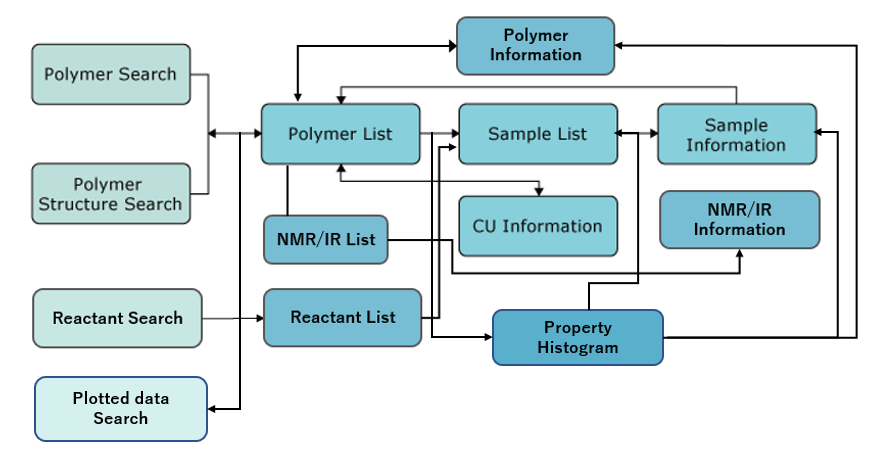 |
|
Polymer
List
The "Polymer List" is a
window where information on each constitutional unit
on the polymer sample is summarized and the list
display is done. It is displayed as a result of
executing the "Polymer Search" and the
"Polymer Structure Search".
NMR/IR
List
The"NMR/IR list" The "NMR /
IR list" lists polymer names, sample names, nuclides,
structural diagrams and polymer IDs (PIDs).
Click on the nuclide to see the NMR details, and click
on the sample name to see the IR details.
Reactant
List
The "Polymer List" is a
window where information on each constitutional unit
on the polymer sample is summarized and the list
display is done. It is displayed as a result of
executing the "Polymer Search" and the
"Polymer Structure Search".
Property
Histogram
The""Property Histogram" is displayed by clicking on the physical histogram
image from the polymer list list display.
Displays the number of samples linked to each physical property as a histogram.
Sample
List
The "Sample List" is a
window where information on the polymer samples that
consist of a specific constitutional unit is
summarized and the list display is done. There are two
kinds of methods of the display according to the
sample and the properties value.
Polymer
Information
The "Polymer
Information" is a window where detailed
information on the constitutional unit is displayed.
Displayed information includes various name
information, the polymer classification, and the
chemical structure information, etc.
Sample
Information
The "Sample
Information" is a window where detailed
information on an individual sample is displayed.
Displayed information includes structural information,
molding processing information, and properties
information, etc.
NMR Information
"NMR Information" displays detailed information about each NMR.
The displayed information includes data information,
sample information, measurement condition information,
spectral data, and structural attribution
information.。
IR Information
"IR Information" displays detailed information about each IR.
The information displayed includes data information,
sample information, measurement condition information,
and spectral data.
|
|
|
Polymer
List |
|
The "Polymer List" is a window where the
list of polymer information is shown of the sample that
meets the requirement of specifying it on the search
window together at each constitutional
unit (CU).
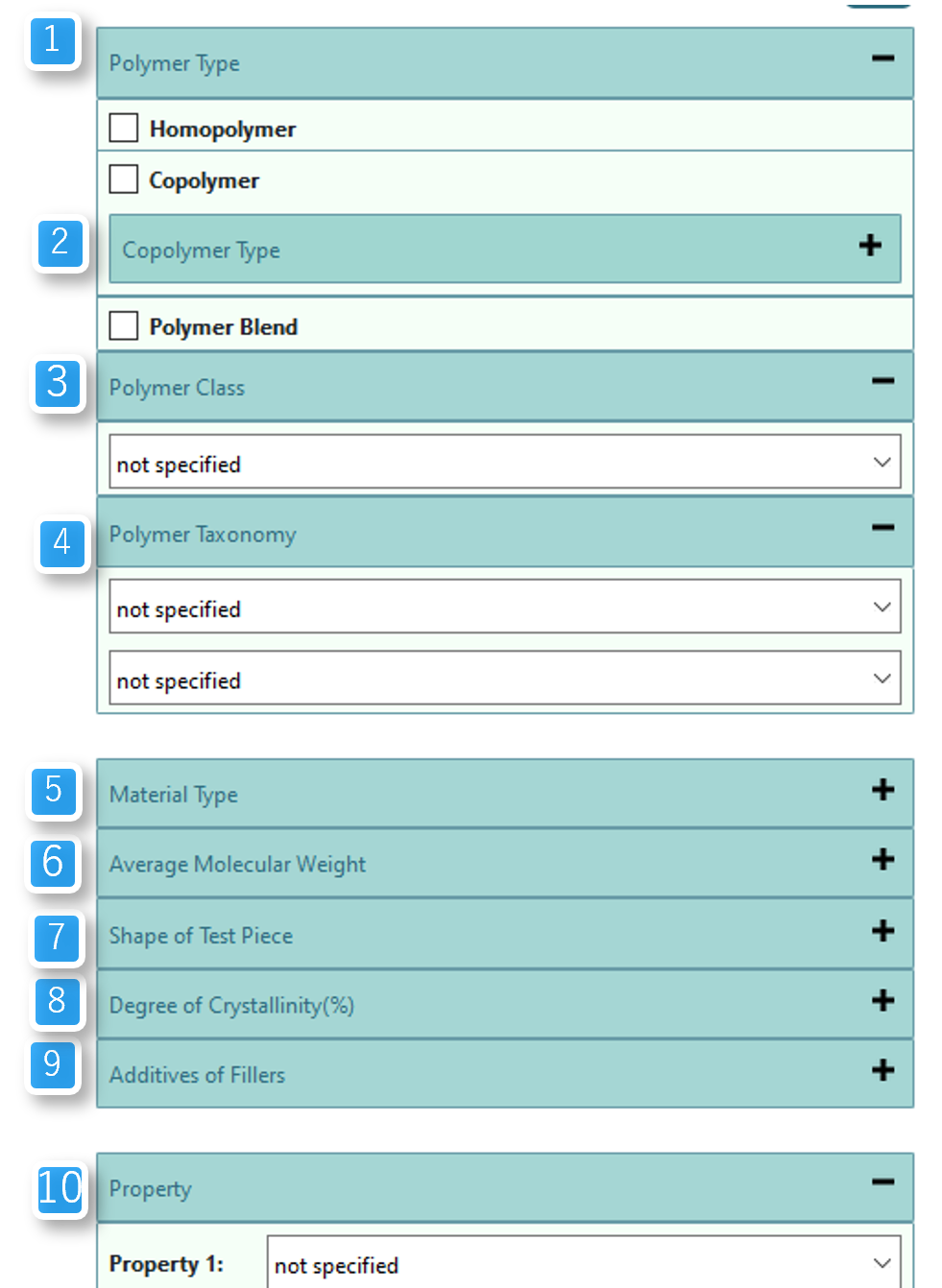
| 1. Polymer Type |
Select the "Polymer Type" defined by
PoLyInfo from the menu. Select "not
specified" when you do not specify the polymer
type.
The "Polymer Type" that can
be selected now is "Homopolymer",
"Copolymer" and "Polymer Blend".
|
| 2. Copolymer
Type |
Select the "Copolymer Type" defined
by PoLyInfo from the menu.
Select "not
specified" when you do not specify the
"Copolymer Type".
The
"Copolymer Type" that can be selected now is
"not specified", "co",
"stat", "ran", "alt",
"per", "block", and
"graft".
|
| 4. Polymer Taxonomy |
| Select the taxonomy defined in PoLyInfo from the menu. If you don't want to specify taxonomy, select "not specified". |
| 5. Material Type |
Select the "Material Type" defined
by PoLyInfo from the menu. Select "not
specified" when you do not specify the material
type.
The "Material Type" that can
be selected now is "Neat resin",
"Composite", "Compound" and
"Composite & Compound".
|
| 9. Additives or
Fillers |
| To search by specifying the name of
"Additives or Fillers". Input the name into
the text box, and select either partial match
(substring) or match full (complete). |
| 10. Property |
Searches for polymers with the data of the
properties selected from the menu.
You can
specify up to three types of physical properties as
search conditions.
If you don't want to
specify anything in particular, select "not
specified".
Click here for an
explanation of the physical properties items.
- You can select the "Unit" and "Measurement
Condition" from the filters. Click here for an
explanation of the physical properties items.
- If you do not want to use physical
properties as a search condition, select "not
specified".
- You can specify a range of values for
physical properties and measurement conditions. If
you want to specify only the upper or lower limit
values, leave the non-specified column blank.
For physical properties, you can specify the unit by
selecting it from the list.
|
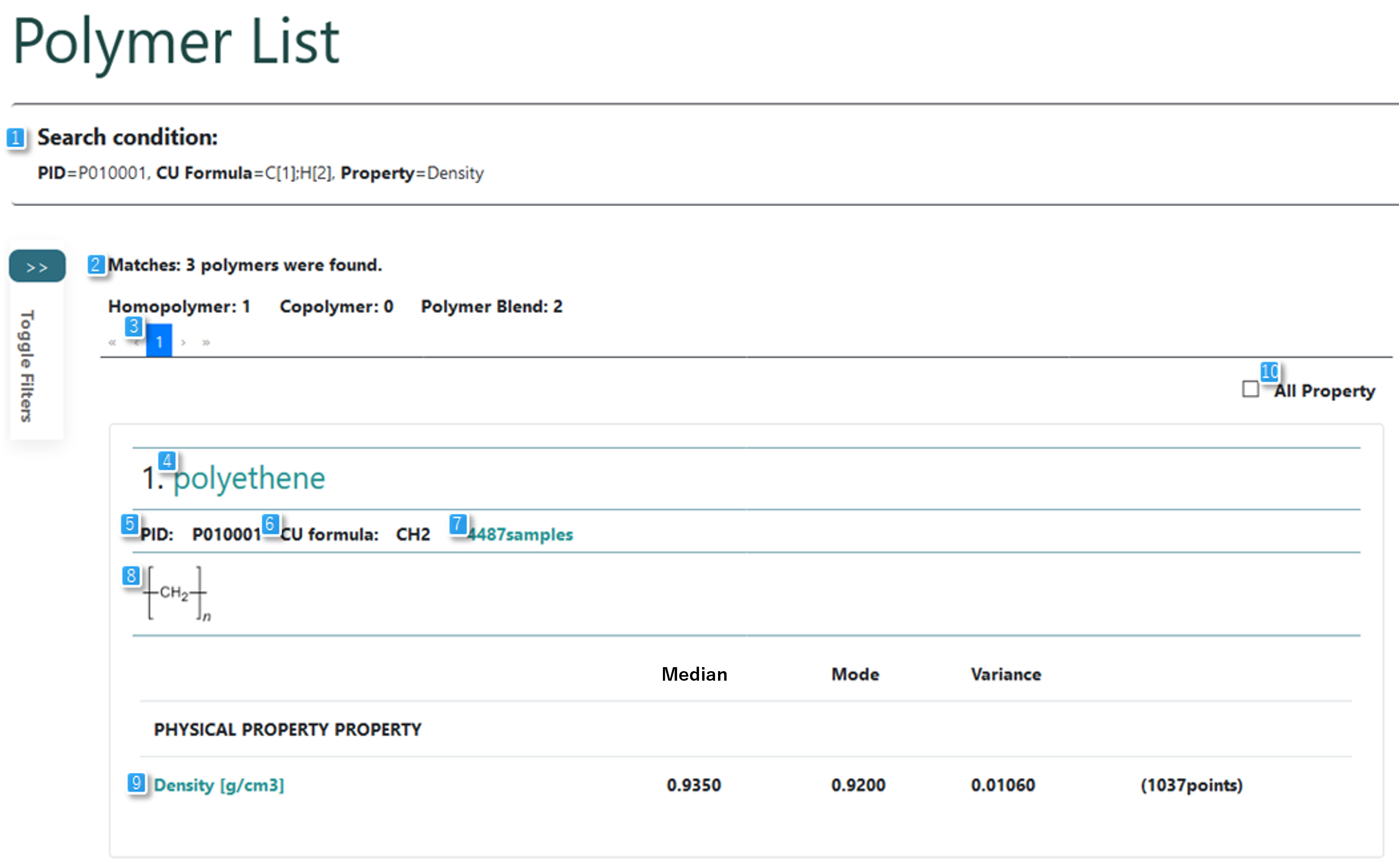
- Search condition: Displays the search
conditions specified in the search screen.
- Matches: Displays the number of CU that
contain samples that meet the specified search criteria.
- Page number: Displays the number of
pages. Display 50 items in polymer ID order.
- Polymer name: Displays the representative
name of the polymer. Click to go to "Polymer
Information".
- PID: Displays the polymer ID. In the case
of a polymer blend, the blend ID (BDID) is displayed.
- CU Formula: Displays the molecular
formula of constitutional unit (CU).
- Samples: Displays the number of samples
that meet the search criteria. Click to go to
"Sample List".
- Chemical structure: Displays a chemical
structure diagram.
- Property: Displays an outline of the
information about the property. (property name, property
value, units, number of data points)
- Median: Displays the median value of
the characteristic values associated with the polymer.
- Mode: Displays the most frequent value
of the characteristic value associated with the
polymer.
- Variance: Displays the variance of the
characteristic values associated with the polymer.
These items are calculated using the data of material type "Neat resin" in "Sample List".
- All Property: Displays all property associated with
the polymer if checked.
The physical properties displayed are the number of
measured values and the range of values for the physical
properties that satisfy the condition specified for the
physical properties, if any.
If you do not
specify any condition for the physical properties, the
information of all physical properties measured on the
samples that meet the search condition will be displayed.
|
|
NMR/IR
list |
|
"NMR/IR list" lists the Polymer Name,
Sample Name, Nuclide, Polymer ID (PID), NMR Information
and IR Information by checking the NMR or IR checkboxes on
the filter on the far left of the screen. On this screen,
you can narrow down by using the filter on the left side
of the screen.
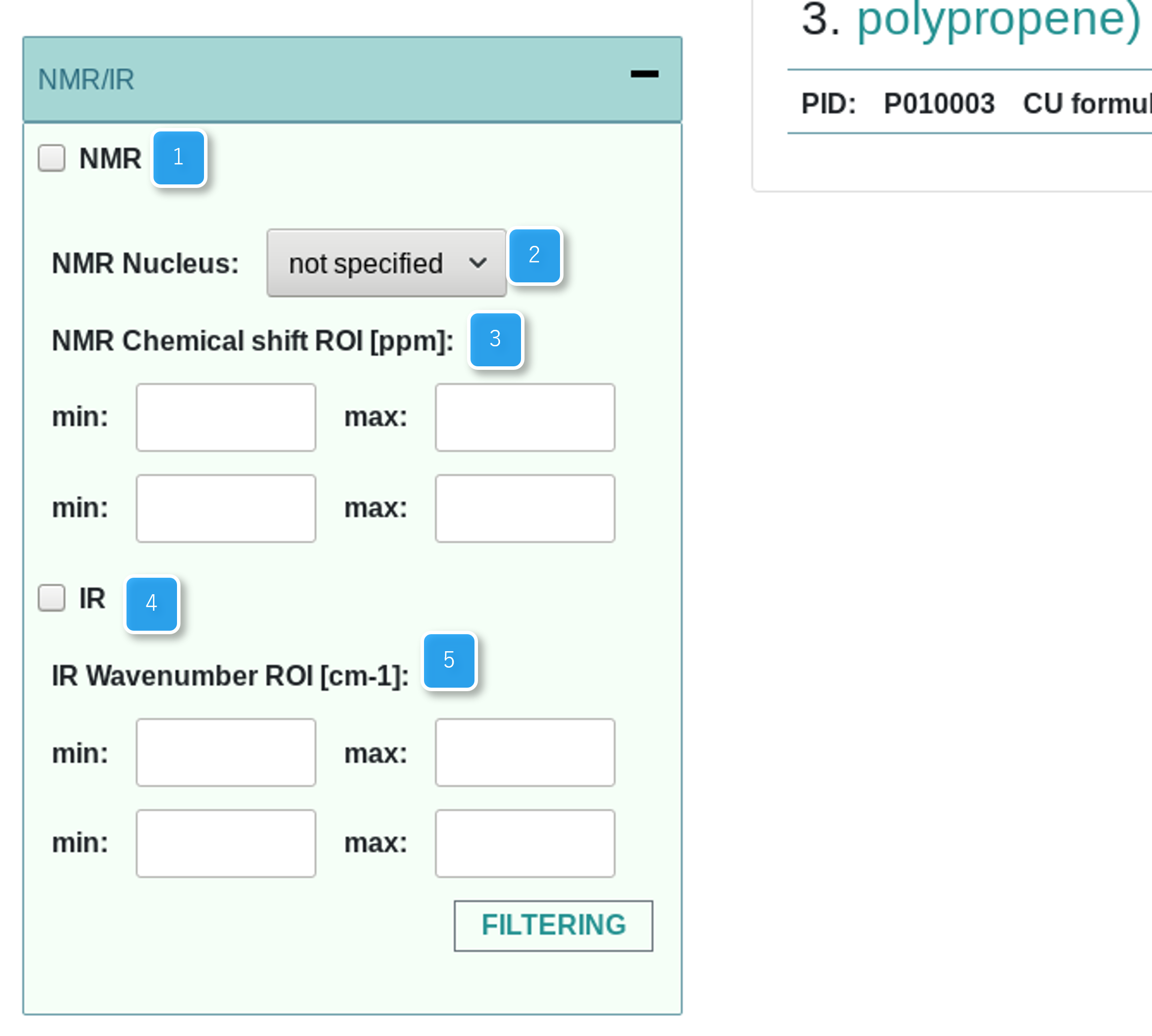
| 1. NMR |
Check the check box to narrow down the
polymers that retain NMR information. If you do not
specify NMR, uncheck it.
|
| 2. NMR Nucleus |
Select an NMR nuclide from the menu. Select
"not specified" if you do not want to specify an NMR
nuclide.
It is valid only when the "NMR"
check box is checked.
|
| 3. NMR Chemical
shift ROI |
Specify the target area of the NMR chemical
shift value in text and narrow down by the chemical
shift value of the NMR peak.If you want to specify
only the upper or lower limit, leave the unspecified
field blank.
|
| 4. IR |
Check the check box. We will narrow down the
polymers that retain IR information. If you do not
specify IR, uncheck it.
|
| 5. IR Wavenumber
ROI |
Specify the target area of the IR wavenumber
value in text and narrow down by the wavenumber of the
IR peak. If you want to specify only the upper or
lower limit, leave the unspecified field blank.
|
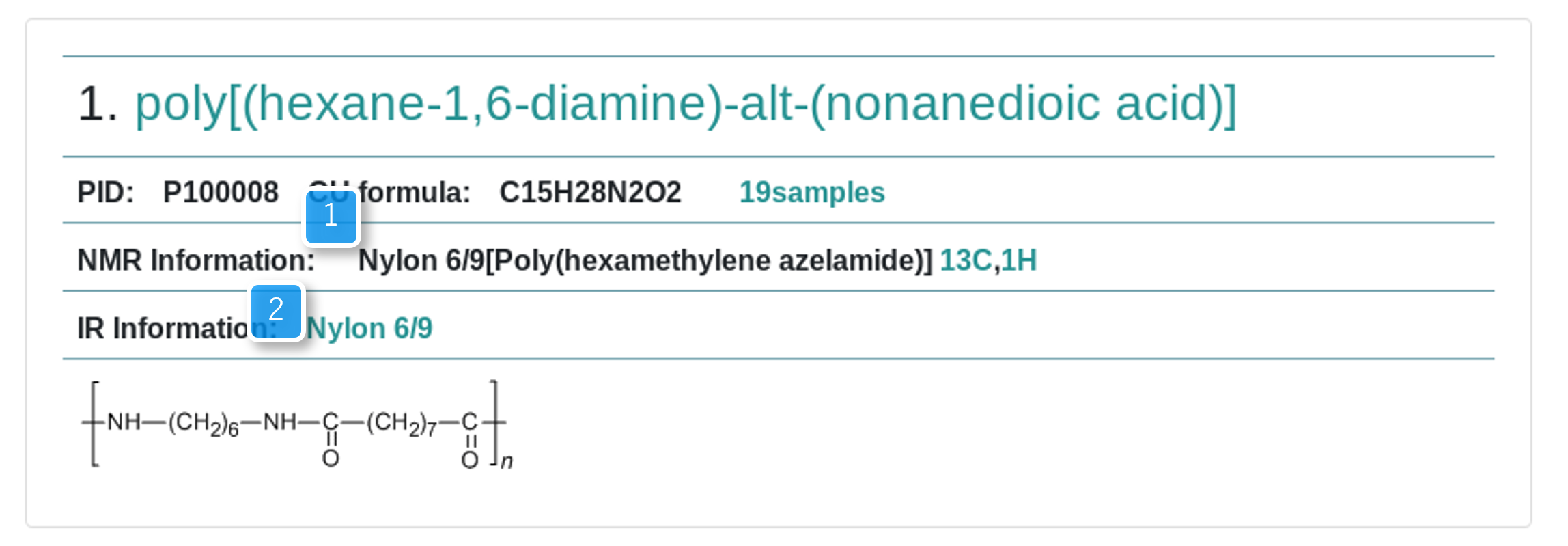
- NMR Information: Displays the NMR sample
name and nuclide.
- IR Information: Displays the IR sample
name.
|
|
Reactant
List |
|
The "Reactant List" is a window where the list
of polymerization path information is shown of the sample that meets the
requirement of specifying it on the search window together
at
each polymerization
path.
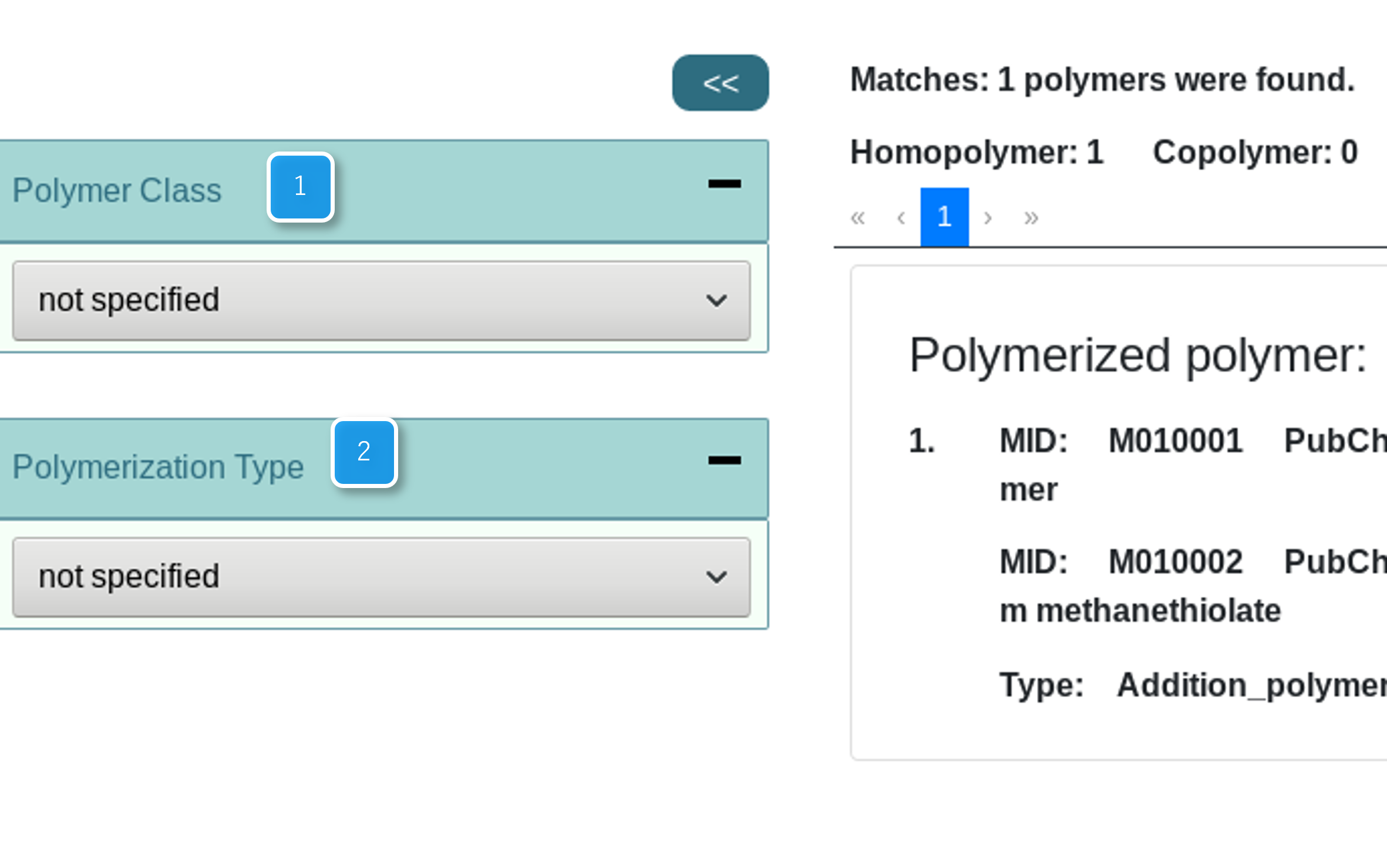
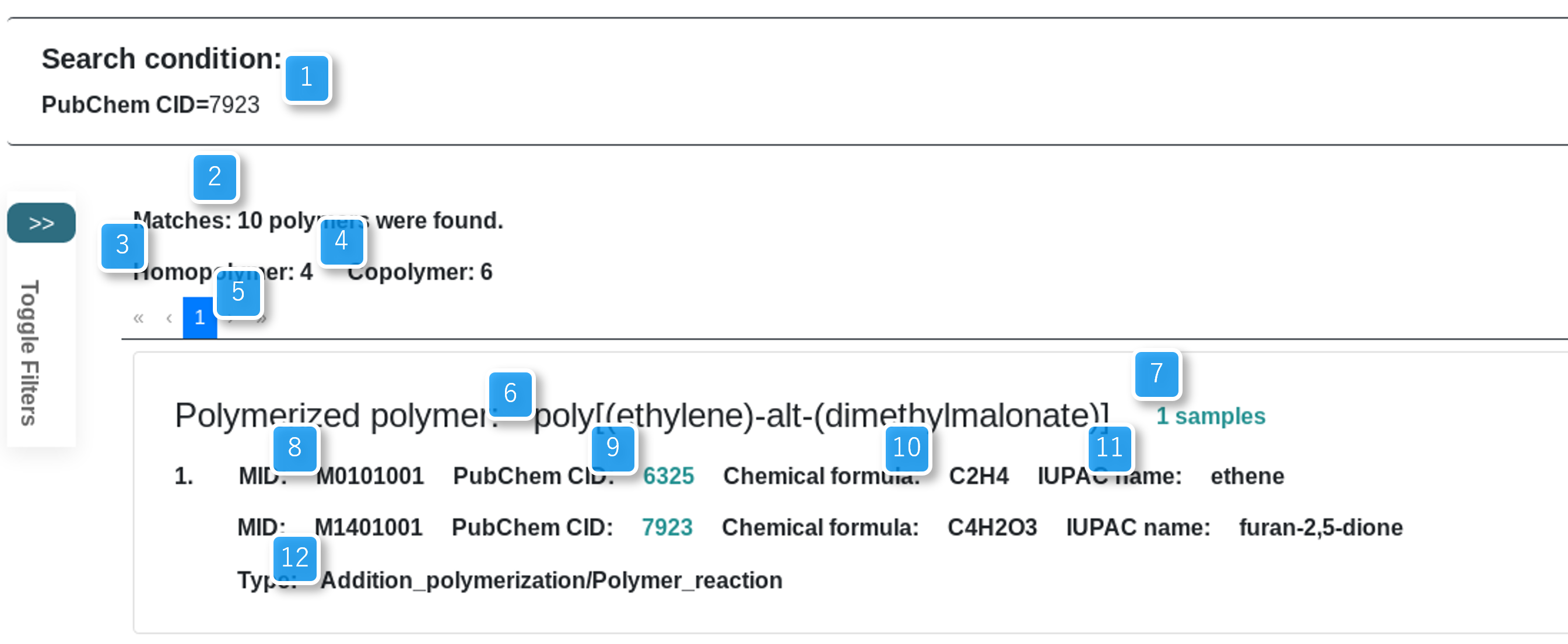
- Search condition: Displays the search
conditions specified in the search screen.
- Matches: Displays the number of CU that
contain samples that meet the specified search criteria.
- Homopolymer: Displays the number of CU
that contain samples that meet the specified search
criteria.
- Copolymer: Displays the number of CU that
contain samples that meet the specified search criteria.
- Page number: Displays the number of
pages. Display 50 items in polymer ID order.
- Polymerized Polymer name: Displays the
representative name of the polymer.
- Samples: Displays the number of samples
that meet the search criteria. Click to go to
"Sample List".
- MID: Displays the polymer ID. In the case
of a polymer blend, the blend ID (BDID) is displayed.
- PubChem CID: Displays the molecular
formula of constitutional unit (CU).
- Chemical formula: Displays a chemical
structure diagram.
- IUPAC name: Displays an outline of the
information about the property. (property name, property
value, units, number of data points)
- Type: Displays an outline of the
information about the property. (property name, property
value, units, number of data points)
|
|
Property
Histogram |
|
"Property Histogram (physical histogram display)
is displayed by clicking on the physical histogram image from the polymer list list display.
Displays the number of samples linked to each physical property as a histogram.
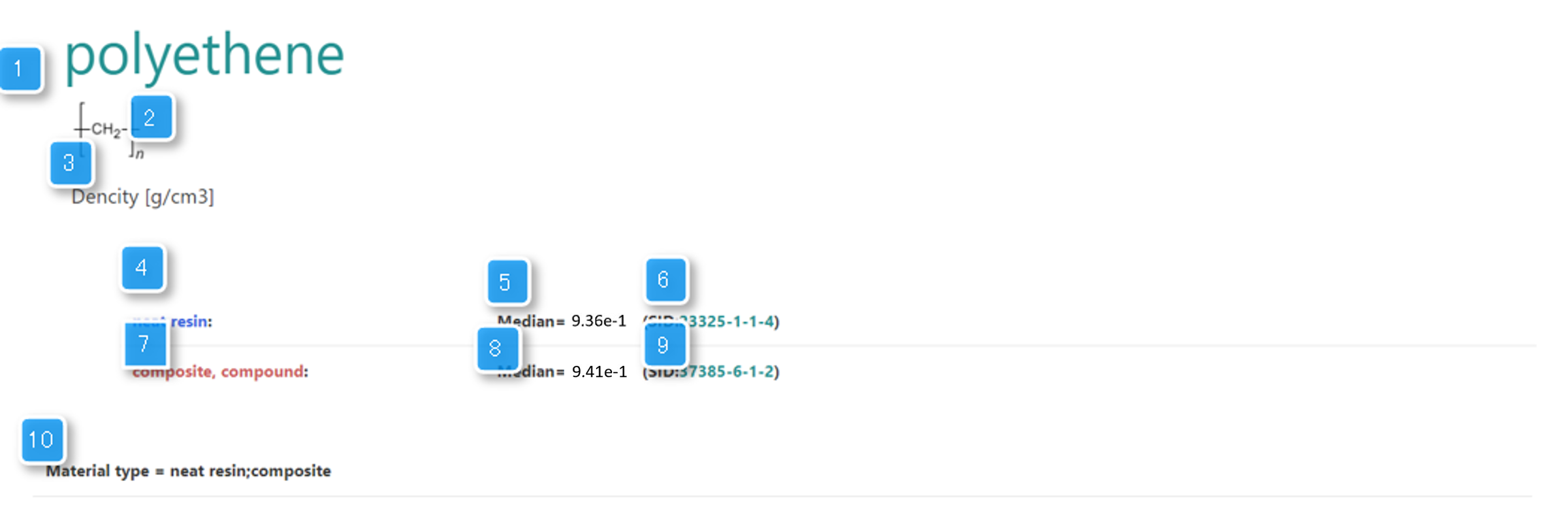
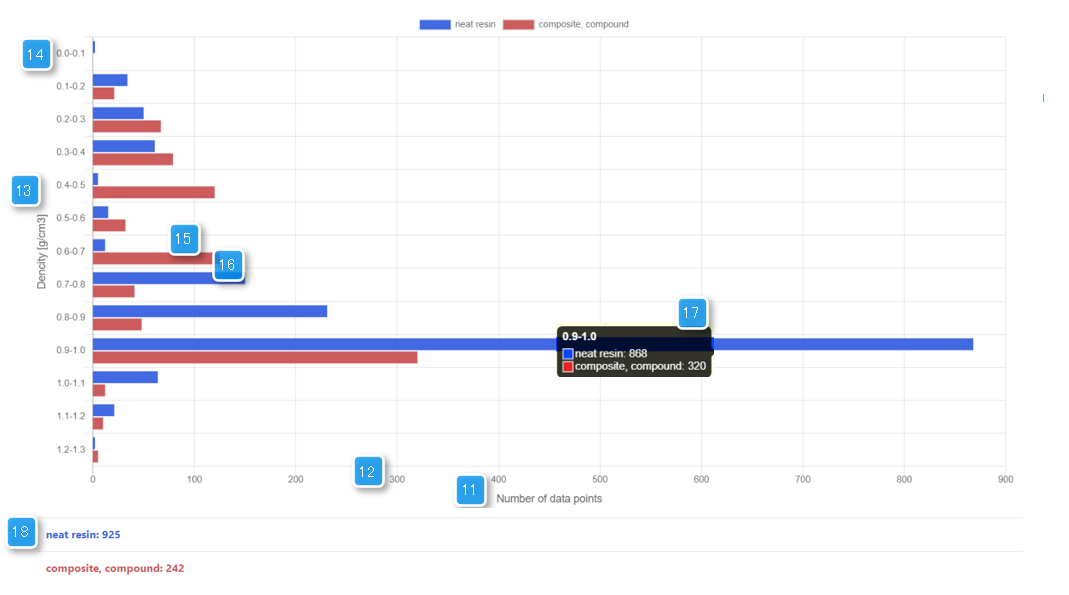
- Polymer name: Displays polymer
name (link).
- Chemical structure: View structural images.
- PROPERTY NAME: Displays physical property names.
- neat resin: Show NEAT resin.
- Median: Displays NEAT resin (median).
- SID: Neet resin (SID) (link) is displayed;.
- composite, compound: Show synthetic resint;.
- Median: Displays synthetic resin (median).
- SID: Displays synthetic resin (SID) (link).
- MATERIAL TYPE: View search items.
- Number of data points: Displays horizontal axis title
(number of samples).
- Number of samples: Displays horizontal axis values
(number of samples).
- PROPERTY NAME: Displays vertical title
(physical property name).
- PROPERTY VALUE: Displays vertical axis values
(physical property range).
- neat resin: Displays a blue graph (NEAT resin).
- composite, compound: Displays a red graph (synthetic resin).
- callout: Displays the callout (number of samples).
- Number of samples: View the number of samples.
|
|
| Displayed window of each sample |
This window is shown when the number of
samples is clicked on the "Polymer
List" display. The following information is
displayed on this window.
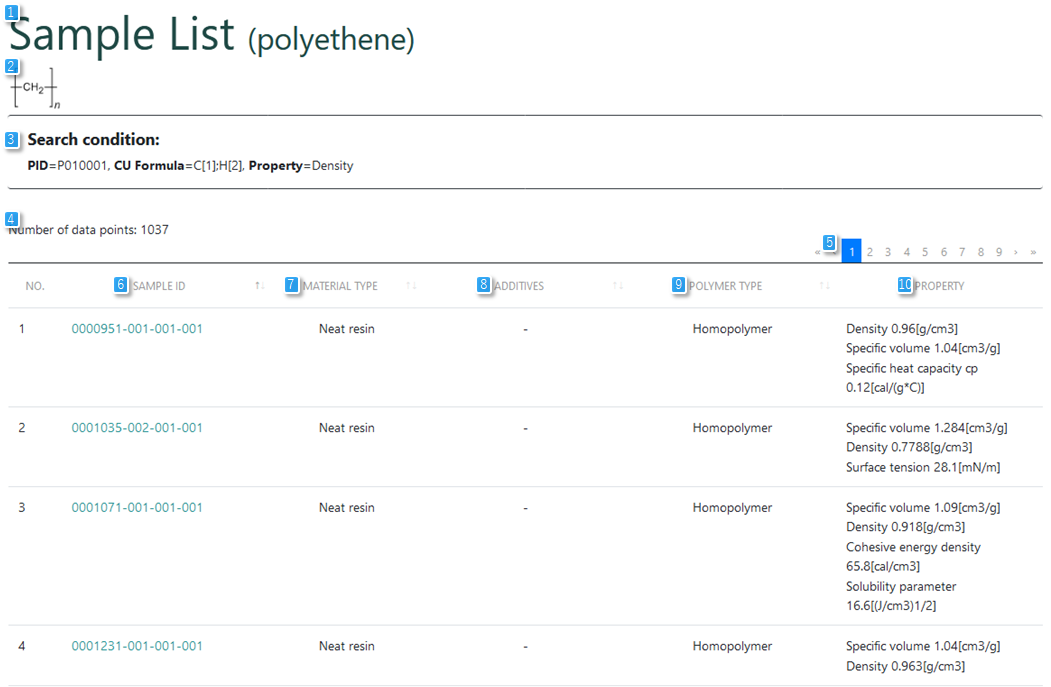
- Title: The title is displayed, as
"Sample List (representative
name of polymer)".
- Chemical structure: The chemical
structure is displayed.
- Search condition: The search
condition specified with the polymer search is
displayed.
- Number of samples: The number of
sample that agrees with the specified search
condition is displayed.
- Page number: The number of pages
is displayed.
- SAMPLE ID: The sample ID is
displayed.
- MATERIAL TYPE: The material type
defined by PoLyInfo is displayed.
- ADDITIVES: The contained additive
of each sample is displayed.
- POLYMER TYPE: The polymer type
defined by PoLyInfo is displayed.
- PROPERTY: Information of
properties is displayed. (Properties
name, Properties value, Unit)
- Properties displayed are,
- The range of the number and the value
of measurements of properties, match the
requirement when the condition specification
concerning properties is given.
- The range of the number and the value
of measurements of all properties, match the
search condition when the no condition
specification concerning properties is given.
|
|
| Window
for every data point of properties |
This is displayed when you click on a
property name in the "Polymer List".
The
following information is displayed on this window.
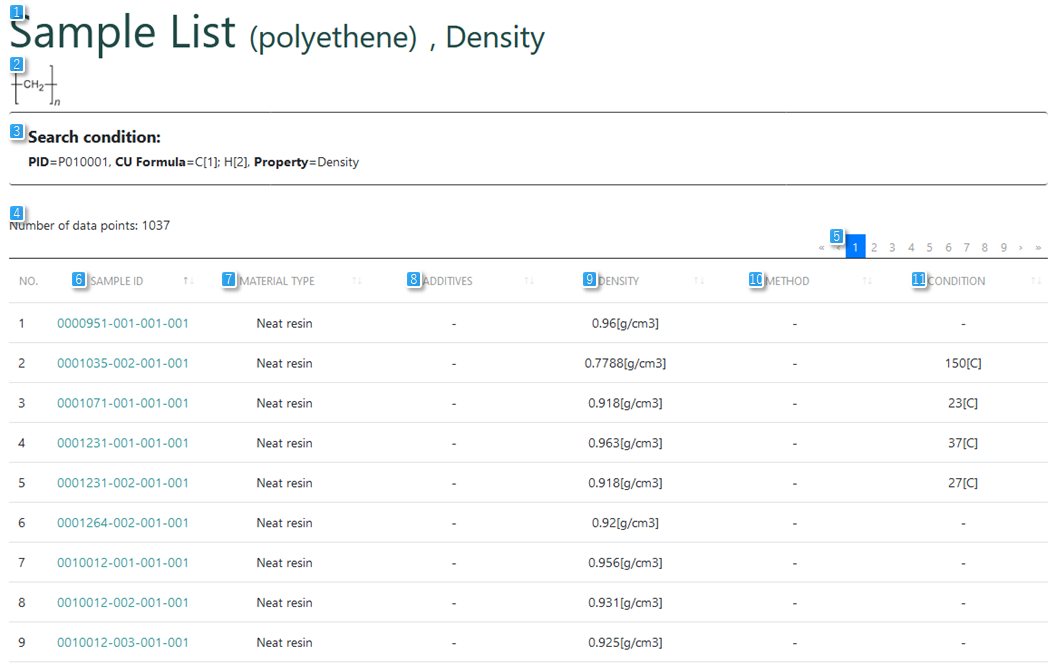
- Title: The title is displayed as
sample List (representative
name of polymer) and (selected property name).
- Chemical structure: The chemical
structure is displayed.
- Search condition: The search
condition specified with the polymer search is
displayed.
- Number of samples: The number of
sample that agree with the specified search
condition is displayed.
- Page number: The number of pages
is displayed.
- SAMPLE ID: The sample ID is
displayed.
- MATERIAL TYPE: The material type
defined by PoLyInfo is displayed.
- ADDITIVES: The contained additive
of each sample is displayed.
- PROPERTY: The value of selected
property is displayed.
- METHOD: The measurement method of
selected property is displayed.
- CONDITION: The measurement
condition of selected property is displayed.
|
|
|
|
Polymer
Information |
|
"Polymer Information" is a window where
detailed information on individual constitutional unit
(CU) is displayed.
The following information is
displayed on this window.
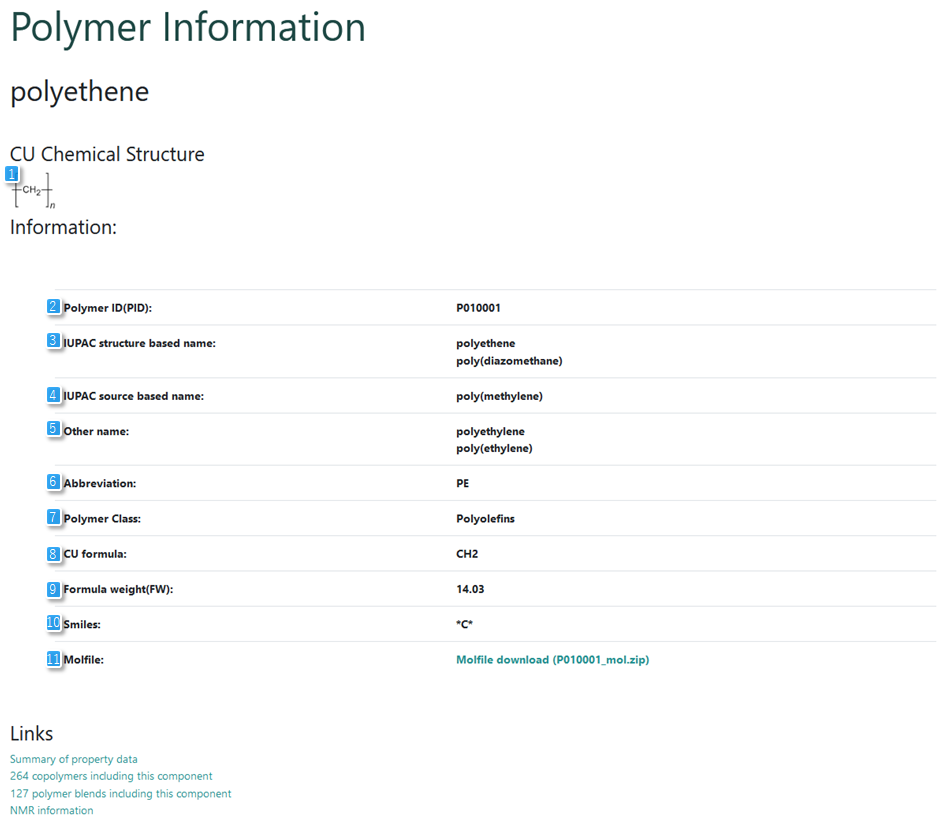
- Chemical structure: The chemical
structure is displayed.
- Polymer ID (PID): Polymer ID is
displayed. Blend ID (BDID) is displayed for the polymer
blend.
- IUPAC structure based name: The
structural based name conformed to IUPAC is displayed.
- IUPAC source based name: The source based
name conformed to IUPAC is displayed.
- Other name: Other names are displayed.
- Abbreviation: Abbreviation is displayed.
- Polymer Class: The polymer class defined
by PoLyInfo is displayed.
- CU Formula: Molecular formula of
constitutional unit (CU) is shown. As for the copolymer,
the chemical formula of each component is shown.
- Formula weight (FW): Formula weight of
constitutional unit (CU) is shown. As for the copolymer,
the formula weight of each component is shown.
- Smiles: Displays the Smiles format.
- Molfile: Molfile can be downloaded. (Case
of copolymer and polymer blend, molfile has divided for
each component. )
Please open Molfile by ChemDraw, and run
"Clean Up Structure".
-
Summary of property data :
It jumps to the "Polymer List"
display when here is clicked. The following points
are different from the "Polymer List"
displayed as a result of the search.
- The character string that shows the search
condition is not displayed.
- The number of samples displays the number
of all samples that belongs to constitutional unit
(CU) concerned.
- Properties information displays all
measured properties.
- The unit of storage in the explanation of
the properties item is displayed.
Polymerization paths & Candidate monomers :
The link "Polymerization paths &
Candidate monomers" is displayed.
Click to go to "Polymer List".
copolymers including this
component :
The link "***
copolymers including this component" is
displayed when there is a copolymer of which the
component is the displayed constitutional unit.
polymer blends including this
component :
The link "*** polymer
blends including this component" is displayed
when there is a polymer blend of which the component
is the displayed constitutional unit.
NMR/IR information :
The link
"NMR information" is displayed when
there is a NMR/IR information of the displayed
constitutional unit.
|
|
|
Sample
Information |
|
"Sample Information" is a window where
detailed information on an individual sample is displayed.
The following items are displayed on this window.
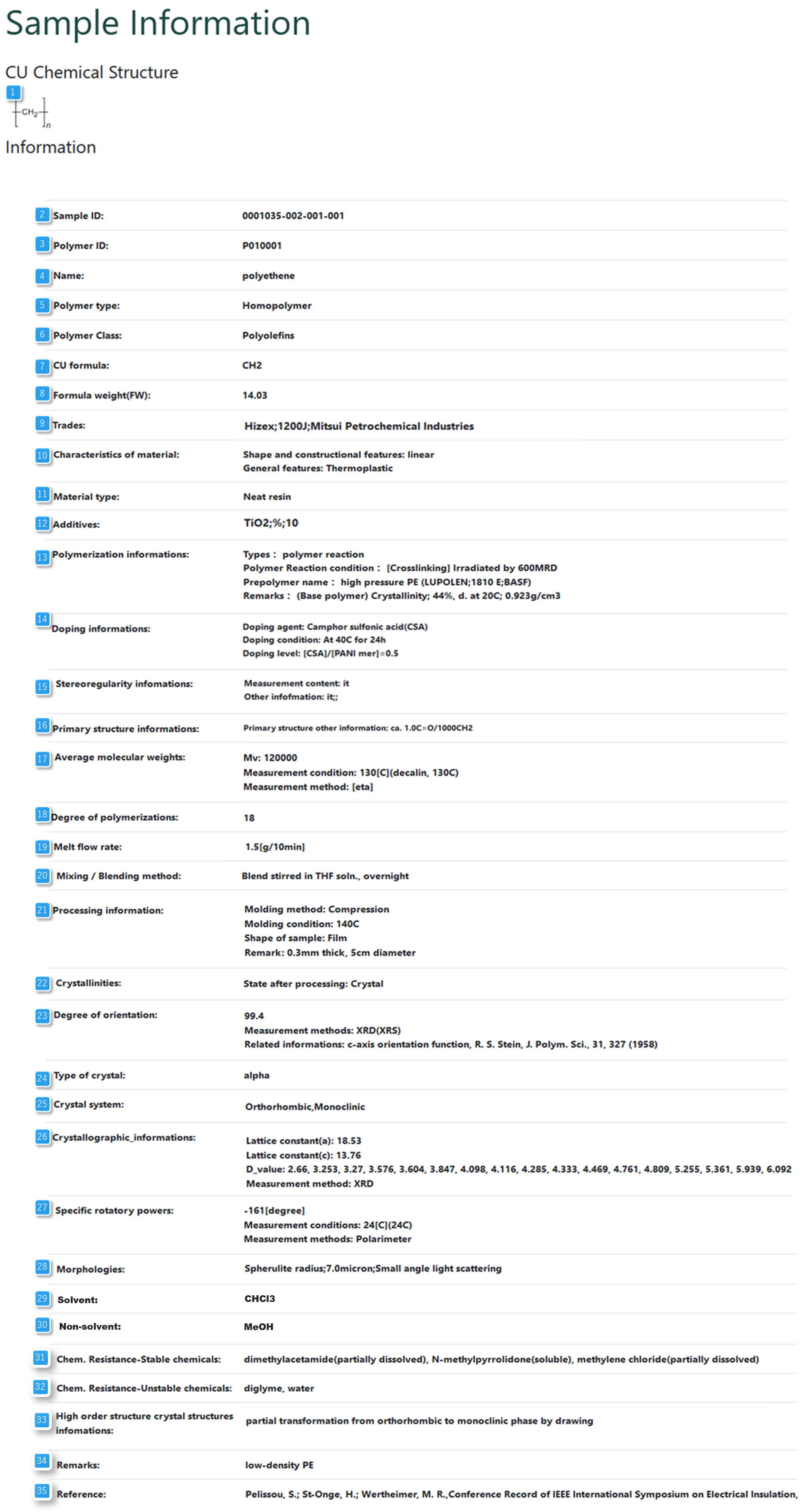
- Chemical structure: The chemical
structure is displayed.
- Sample ID: Sample ID is displayed.
- Polymer ID: Polymer ID is displayed.
Blend ID (BDID) is displayed for the polymer blend.
- Name: Polymer name displays the
representative name of polymer.
- Polymer type: The polymer type defined by
PoLyInfo is displayed.
- Copolymer type: The copolymer
classification is displayed for the copolymer.
- Polymer class: Displays the polymer
classification. Not shown for polymer blends.
- CU Formula: Molecular formula of
constitutional unit (CU) is shown. As for the copolymer,
the chemical formula of each component is shown.
- Formula weight(FW): Formula weight of
constitutional unit (CU) is shown. As for the copolymer,
the formula weight of each component is shown.
- Trades: Trade name, Grade and
Manufacturer is displayed.
- Characteristics of material: Characteristics
of material is displayed.
- Material type: The material type defined
by PoLyInfo is displayed.
- Additives: Additive information on the
sample is displayed.
- Polymerization information: The
polymerization information of the sample is displayed.
- Doping informations: Displays information
about doping.
- Stereoregularity informations: Displays
information about stereoregularity information.
- Primary structure informations: Displays
information about the primary structure information.
- Average molecular weights: Displays
information about the average molecular weights.
- Degree of polymerizations: Displays
information about the degree of polymerization.
- Melt flow rate: Displays information
about the melt flow rate.
- Mixing / Blending method: Displays
information about blend compatibilization and kneading
information.
- Processing information: The processing
method and condition.
- Crystallinities: Displays information
about crystallinity.
- Degree of orientation: Displays
information about orientation.
- Type of crystal: Displays information
about crystal types.
- Crystal system: Displays information
about the crystal system.
- Crystallographic_informations: Displays
information about crystal information.
- Specific rotatory powers: Displays
information about the specific rotatory power.
- Morphologies: Displays information about
the morphology.
- Solvent: Displays
information about Solvent name.
- Non-solvent: Displays
information about Non-solvent name.
- Chem. Resistance-Stable chemicals: Displays
information about Resistance-Stable chemicals.
- Chem. Resistance-Unstable chemicals: Displays
information about Resistance-Unstable chemicals.
- High order structure crystal structures
informations: Displays information about higher-order
structures and crystal structures.
- Remarks: Displays information about
remarks.
- Reference: Reference information shows
the author name of the document that adopts properties
information, the reference name, the volume, the title,
the page, and published year.
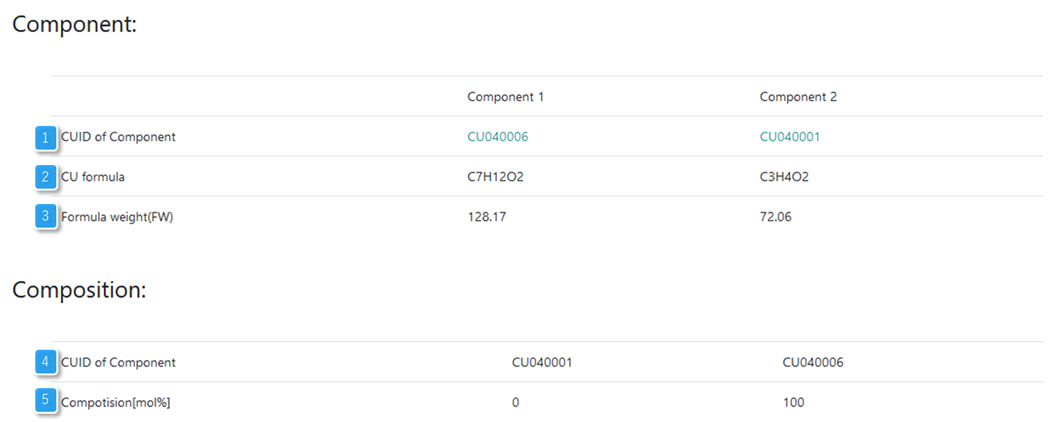
For copolymer
Component: Displays information about the
component.
- CUID of Component: Displays the CUID or
JUID.
- CU formula: Molecular formula of
constitutional unit (CU) is shown. As for the copolymer,
the chemical formula of each component is shown.
- Formula weight(FW): Formula weight of
constitutional unit (CU) is shown. As for the copolymer,
the formula weight of each component is shown.
Compotision: Displays information about
the compotision.
- CUID of Component: Displays the CUID or
JUID.
- Compotision: Displays the component unit
composition value.
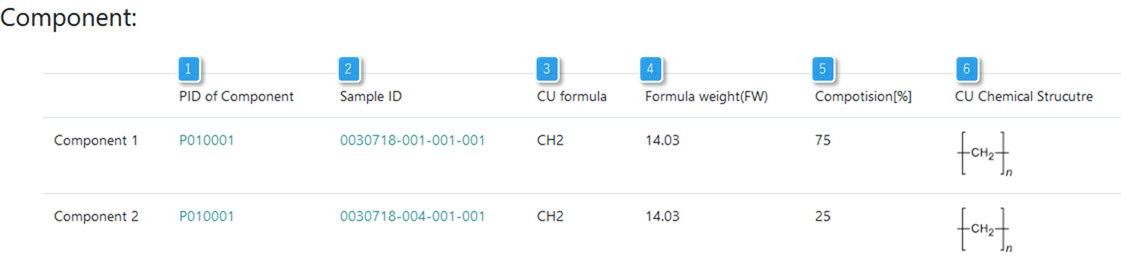
For polymer
blends
- PID of Component: Displays the PID or
COID.
- Sample ID: Displays information about the
sample ID.
- CU formula: Molecular formula of
constitutional unit (CU) is shown. As for the copolymer,
the chemical formula of each component is shown.
- Formula weight(FW): Formula weight of
constitutional unit (CU) is shown. As for the copolymer,
the formula weight of each component is shown.
- Compotision: Displays the component unit
composition value.
- CU Chemical Strucutre: Displays a
chemical structure diagram.
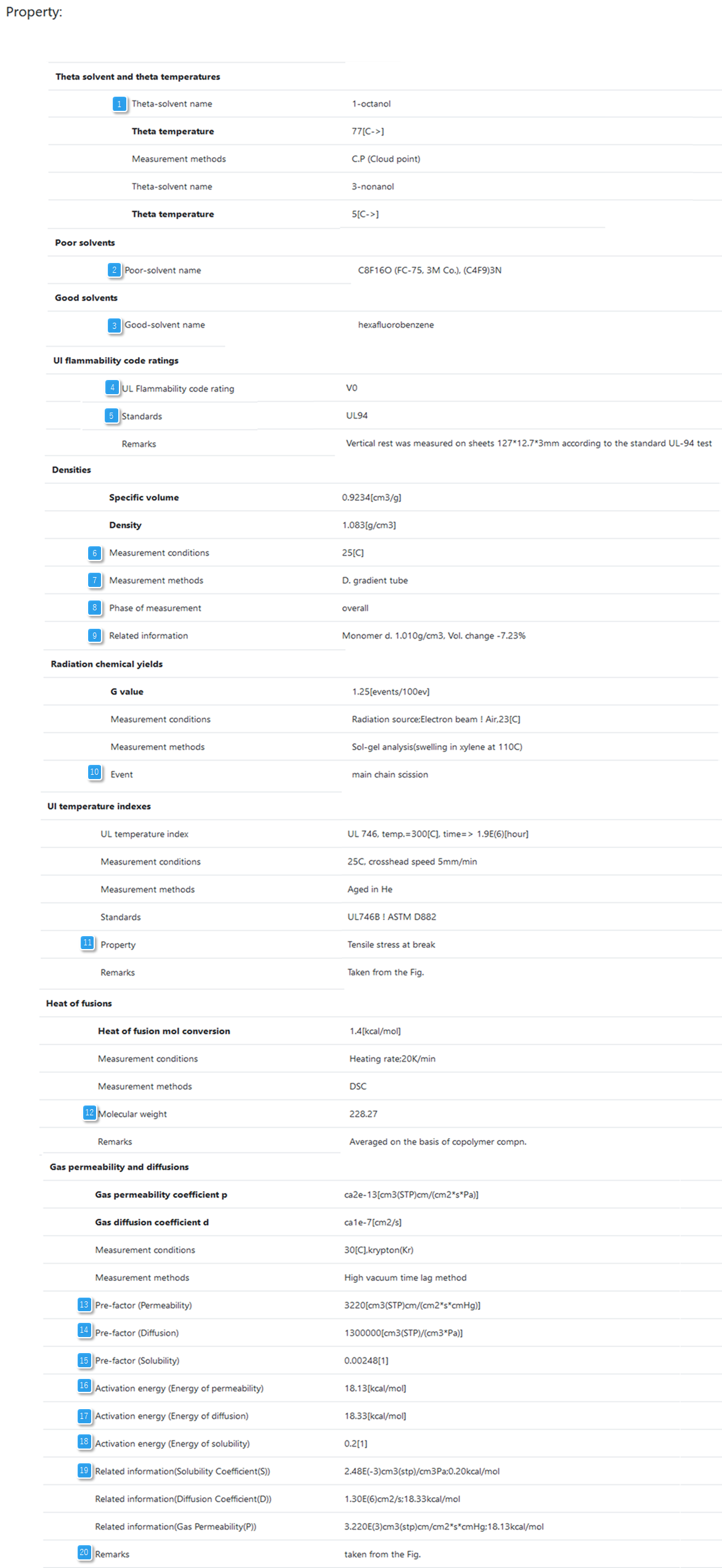
Property: Displays
information about the property.
- Theta-solvent name: Displays the theta
solvent name.
- Good-solvent name : Displays the name of
the good solvent.
- Poor-solvent name : Displays the name of
the poor solvent.
- UL Flammability code rating: Displays UL
flammability code rating.
- Measurement conditions: Displays the
measurement conditions.
- Measurement methods: Displays the
measurement method.
- Standards: Displays the measurement
standard.
- Phase of measurement: Displays crystal
information.
- Event: Displays the event.
- Property: Displays UL temperature index,
radiation resistance, and volume modulus.
- Molecular weight: The average molecular
weight of the sample. It is not displayed when not
described in the document that adopts data. The
molecular weight of the sample is displayed.
- Pre-factor (Permeability): Displays the
prefactor for the gas permeability factor.
- Pre-factor (Diffusion): Displays the
prefactor for the gas permeability factor.
- Pre-factor (Solubility): Displays the
prefactor for gas permeability.
- Activation energy (Energy of
permeability): Displays the Energy of permeability.
- Activation energy (Energy of diffusion):
Displays the Energy of diffusion.
- Activation energy (Energy of solubility
): Displays the Energy of solubility.
- Related information: Displays related
information.
- Related information(A)Applied temperature
range: Displays the temperature of the applicable range
of related information.
- Remarks: Displays remarks.
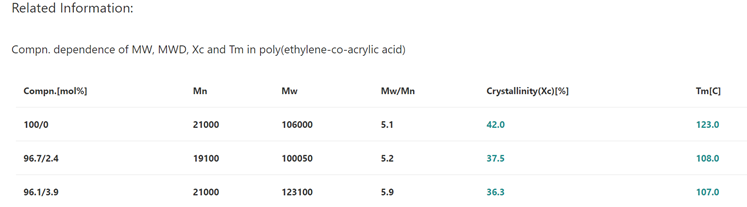
Related
Information: The correlation information is displayed.

Other polymers in this
literature: Other samples in the same document are
searched.
By the clicking, it is shown in the
form similar to the "Polymer List".
|
|
NMR
Information |
|
"NMR Information" is a window where
detailed information on an NMR is displayed. The following
items are displayed on this window.

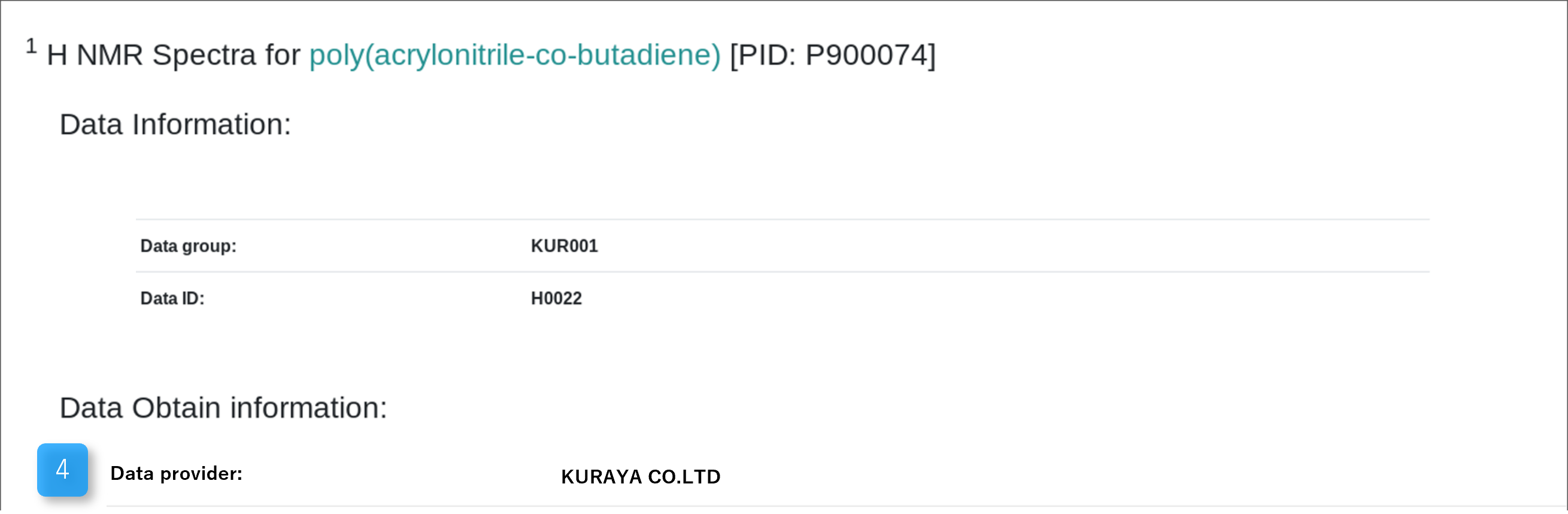
- Data groups: The data groups is
displayed.
- Data ID: The data ID is displayed.
- Measuring data: The measuring data is
displayed.
- Data provider: The data provider is
displayed.
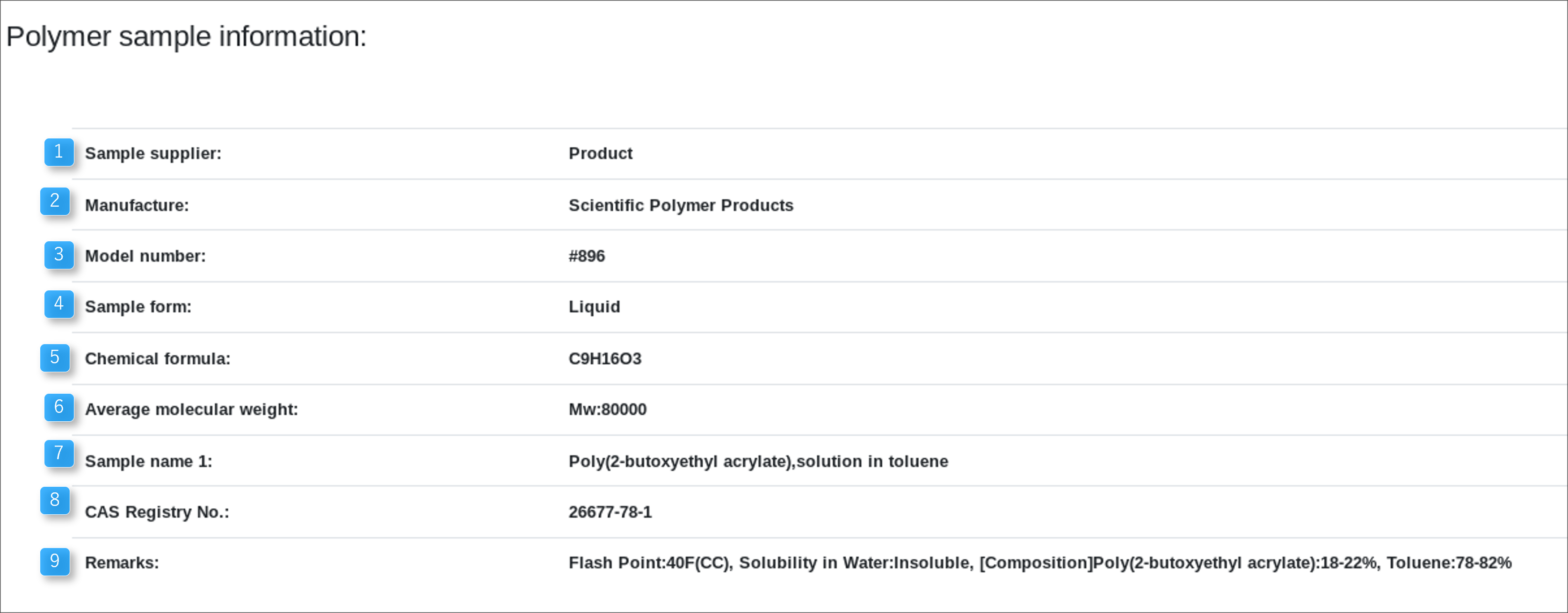
Polymer sample information: Displays information
about the polymer sample.
- Sample supplier: The sample supplier is
displayed.
- Manufacture: The manufacture is
displayed.
- Model number: The model number is
displayed.
- Sample form: The sample form is
displayed.
- Chemical formula: The chemical formula is
displayed.
- Average molecular weight: The average
molecular weight is displayed.
- Sample name 1-3: Displays sample name.
- CAS Registry No: The CAS registory number
is displayed.
- Remarks: Displays remarks.
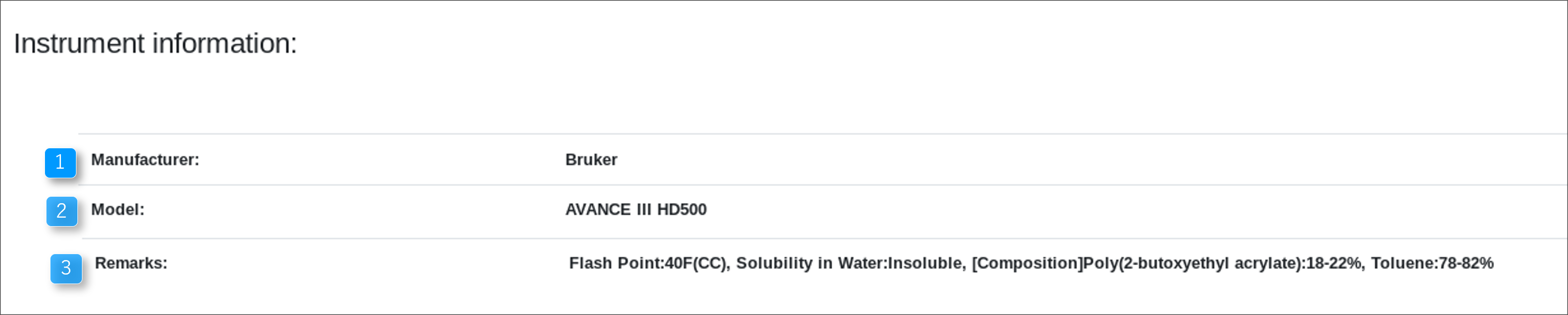
Instrument information: Displays information about
the instrument.
- Manufacturer: The manufacturer is
displayed.
- Model: The model is displayed.
- Remarks: Displays remarks.
displayed.
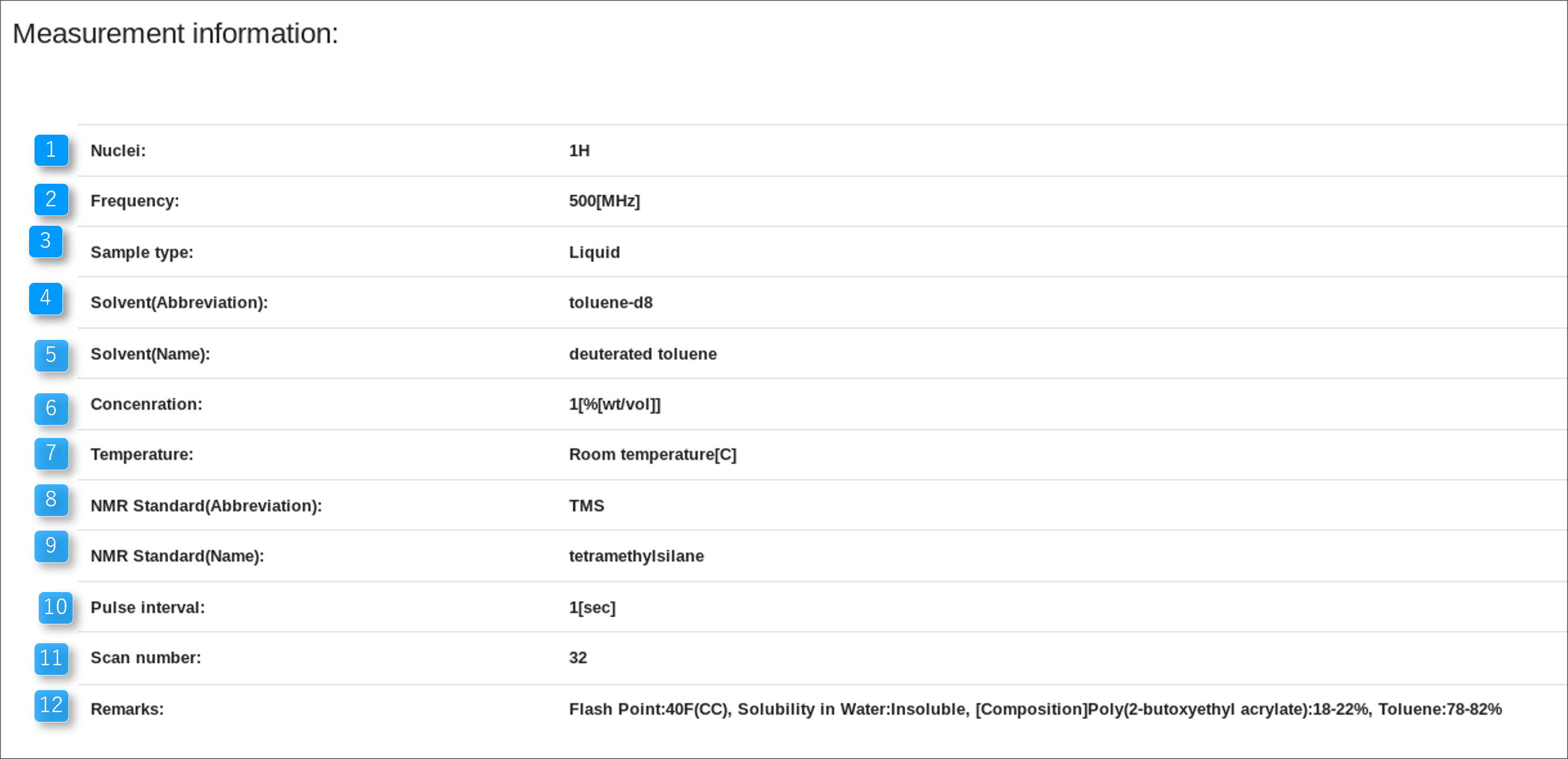
Measurement information: Displays information
about the measurement.
- Nuclei: The nuclei is displayed.
- Frequency: The frequency is displayed.
- Sample type: The sample type is
displayed.
- Solvent(Abbreviation): The solvent is
displayed.
- Solvent(Name): The solvent is displayed.
- Concenration: The concenration is
displayed.
- Temperature: The temperature is
displayed.
- NMR Standard(Abbreviation): The NMR
standard is displayed.
- NMR Standard(Name): The NMR standard is
displayed.
- Pulse interval: The pulse interval is
displayed.
- Scan number: The scan number is
displayed.
- Remarks: Displays remarks.
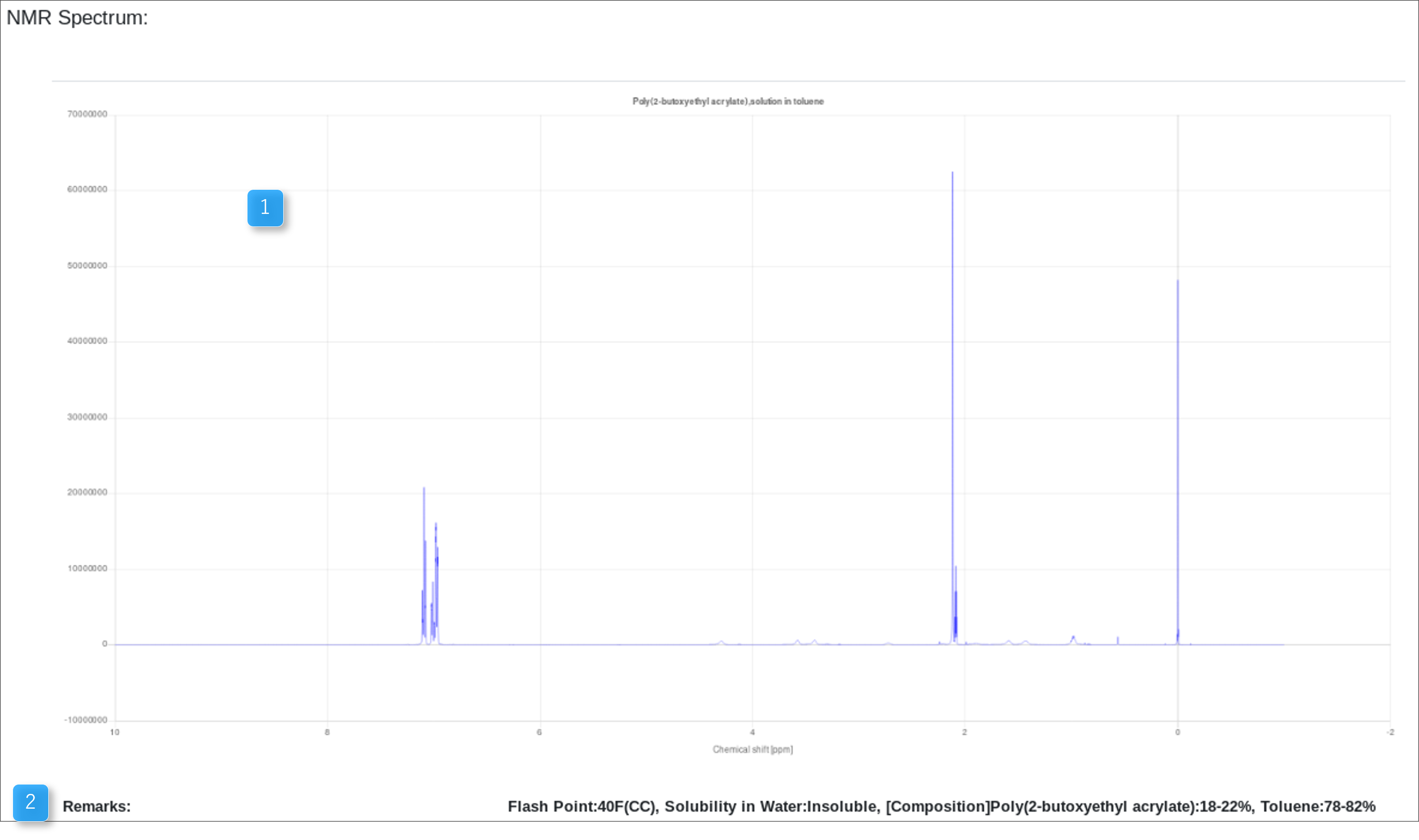
NMR Spectrum: Displays information about the NMR
spectrum.
- Graph: The graph is displayed.
- Remarks: Displays remarks.
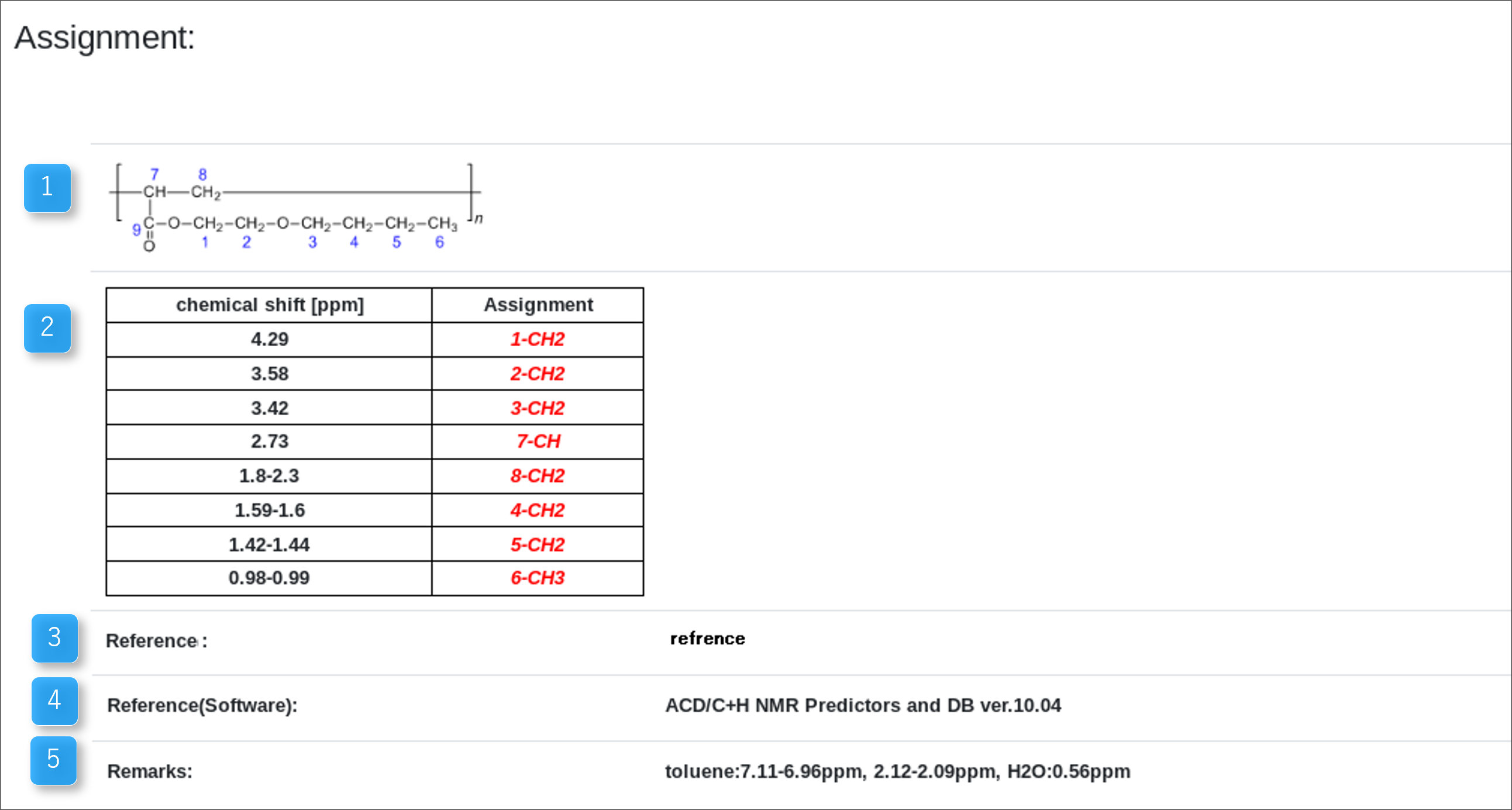
Assignment: Displays information about the
sssignment.
- Assignment Image: The assignment image is
displayed.
- Assignment Table: The assignment tabl is
displayed.
- Reference: The reference is displayed.
- Reference(Software): The reference of
software is displayed.
- Remarks: Displays remarks.
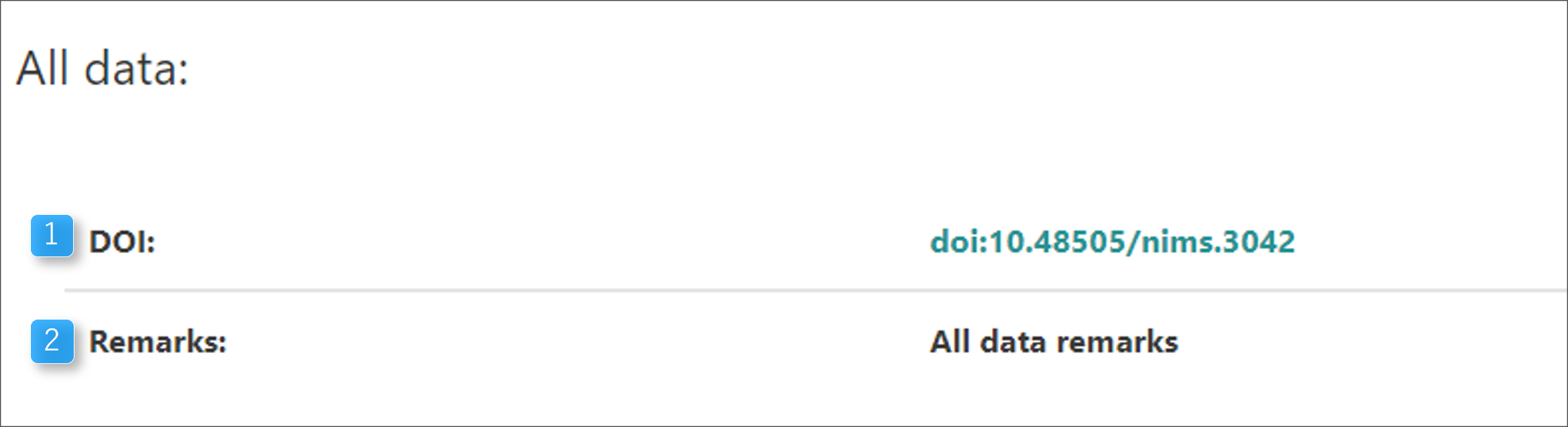
All data: Displays information about the all data.
- DOI: The DOI is displayed.
- Remarks: Displays remarks.
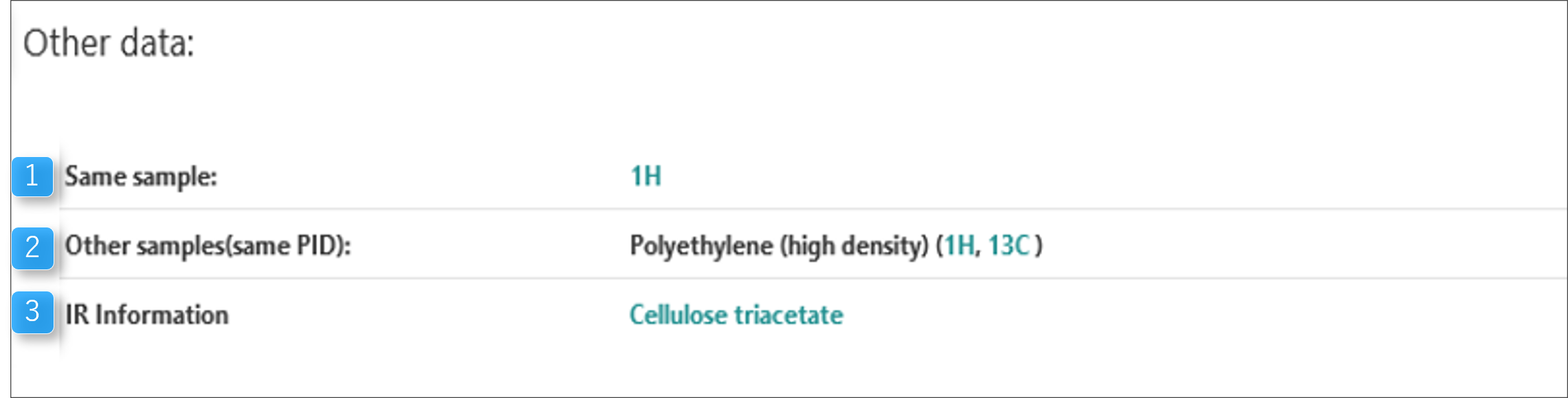
Other data: Displays information about the other
data.
- Same sample: Displays information about
the NMR of the same sample as the one displayed.
- Other samples(samePID): Information about
NMR with the same PID is displayed in a different sample
from the displayed NMR.
- IR information: Displays information
about IRs with the same model number.
|
|
IR
Information |
|
"IR Information" is a window where
detailed information on an IR is displayed. The following
items are displayed on this window.
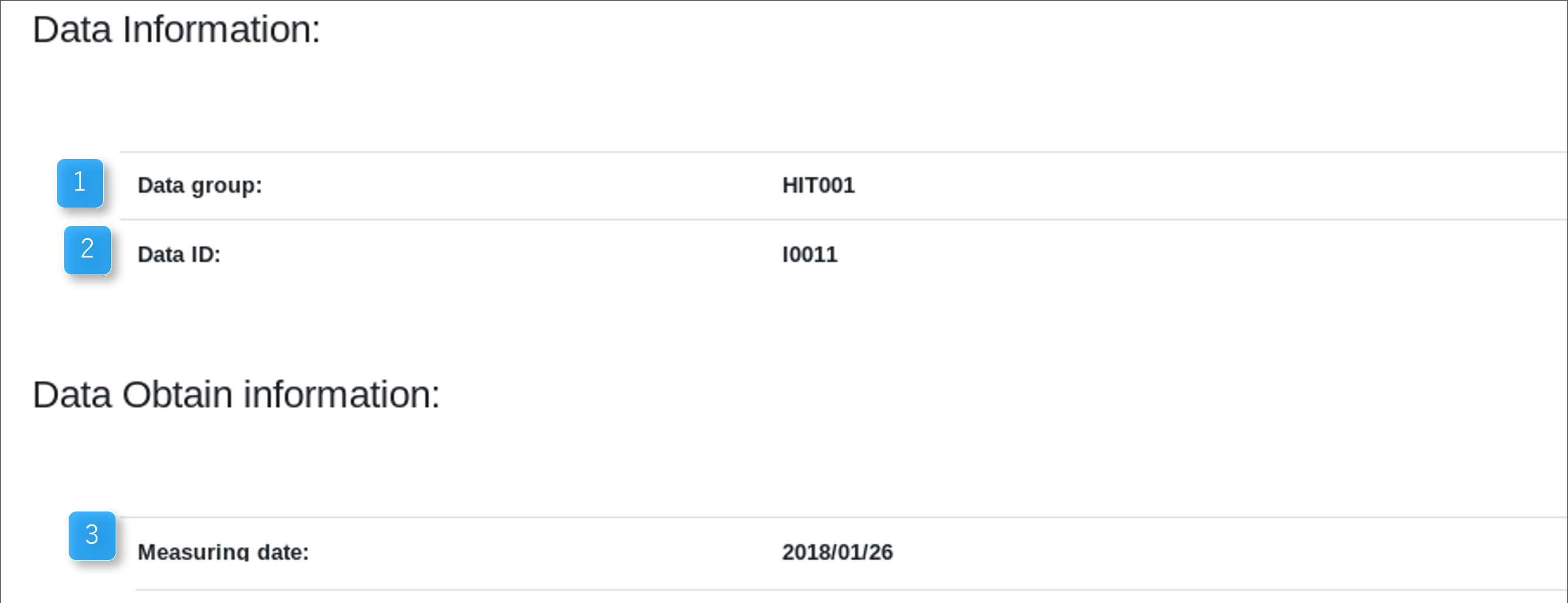
- Data groups: The data groups is
displayed.
- Data ID: The Data ID is displayed.
- Measuring data: The measuring data is
displayed.
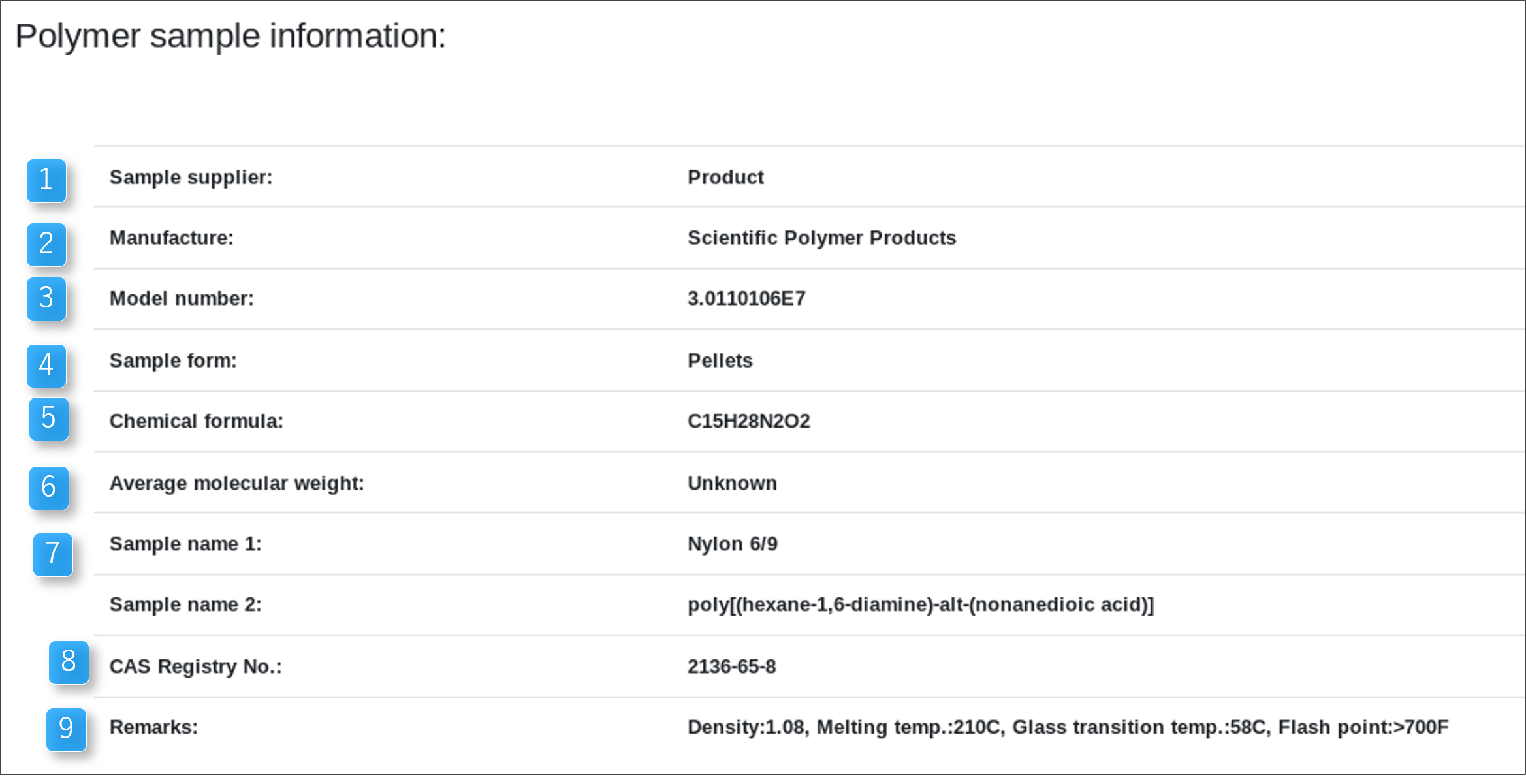
Polymer sample information: Displays information
about the polymer sample.
- Sample supplier: The sample supplier is
displayed.
- Manufacture: The manufacture is
displayed.
- Model number: The model number is
displayed.
- Sample form: The sample form is
displayed.
- Chemical formula: The chemical formula is
displayed.
- Average molecular weight: The average
molecular weight is displayed.
- Sample name 1-3: Displays sample name.
- CAS Registry No: The CAS registory number
is displayed.
- Remarks: Displays remarks.
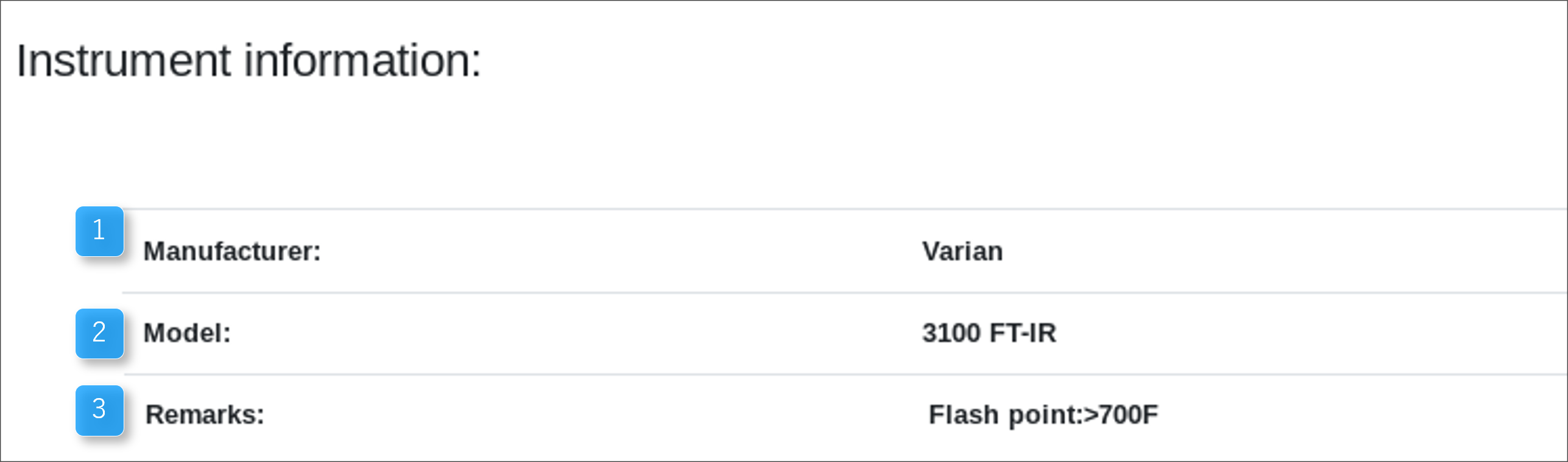
Instrument information: Displays information about
the instrument.
- Manufacturer: The manufacturer is
displayed.
- Model: The model is displayed.
- Remarks: Displays remarks.
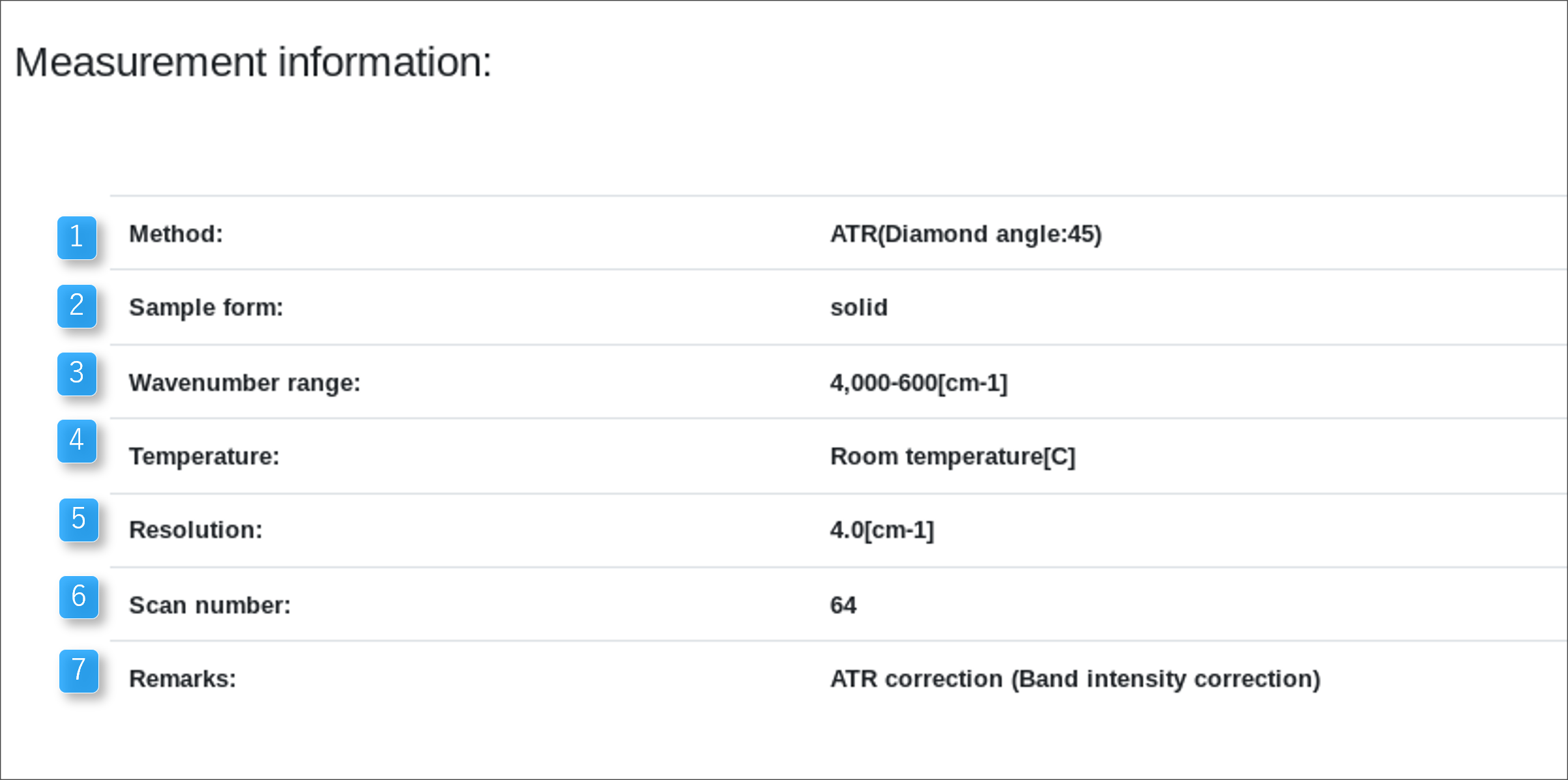
Measurement information: Displays information
about the measurement.
- Method: The method is displayed.
- Sample form: The sample form is
displayed.
- Wavenumber range: The wavenumber range is
displayed.
- Temperature: The temperature is
displayed.
- Resolution: The resolution is displayed.
- Scan number: The scan number is
displayed.
- Remarks: Displays remarks.
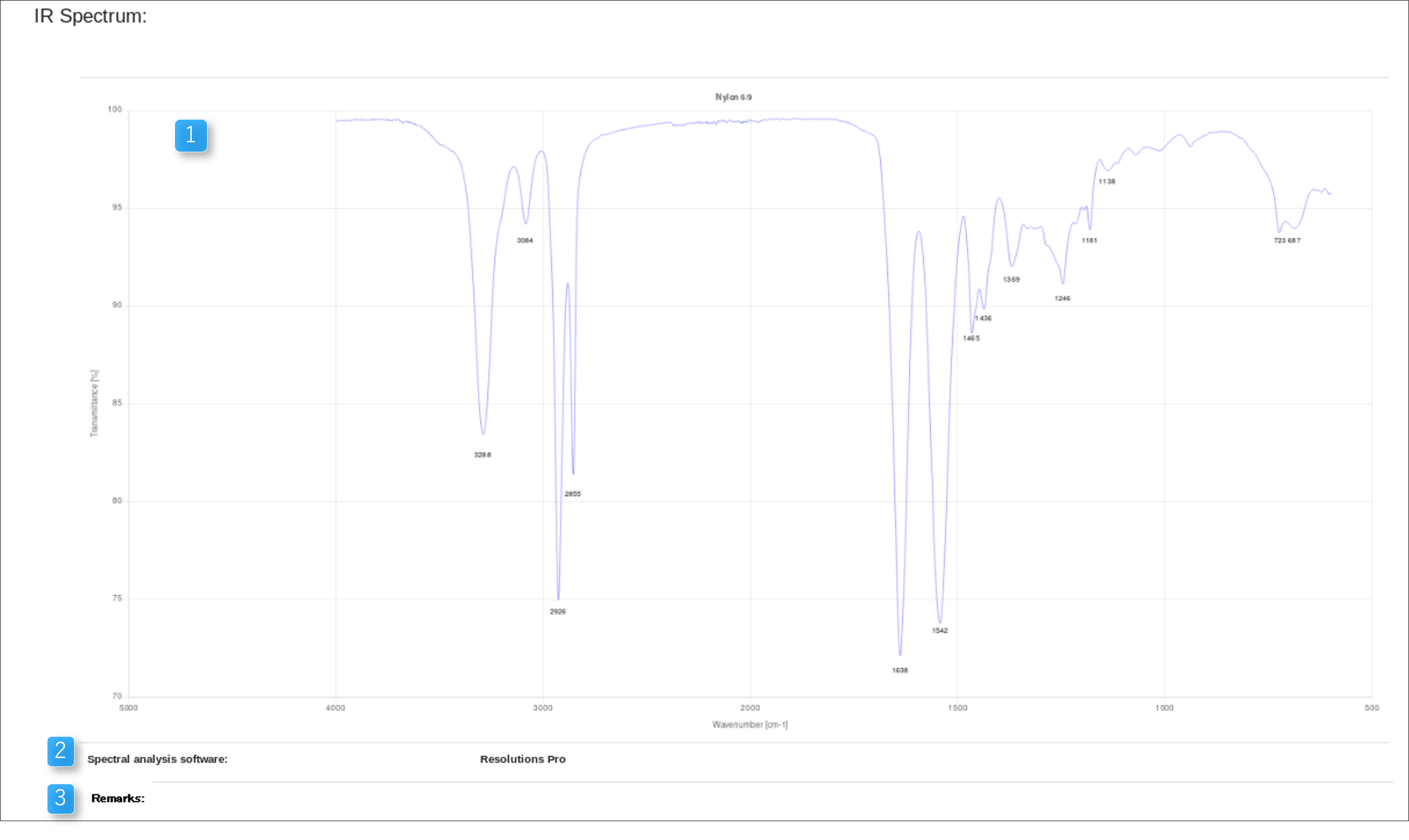
IR Spectrum: Displays information about the NMR
spectrum.
- Graph: The graph is displayed.
- Spectral analysis software: The spectral
analysis software is displayed.
- Remarks: Displays remarks.
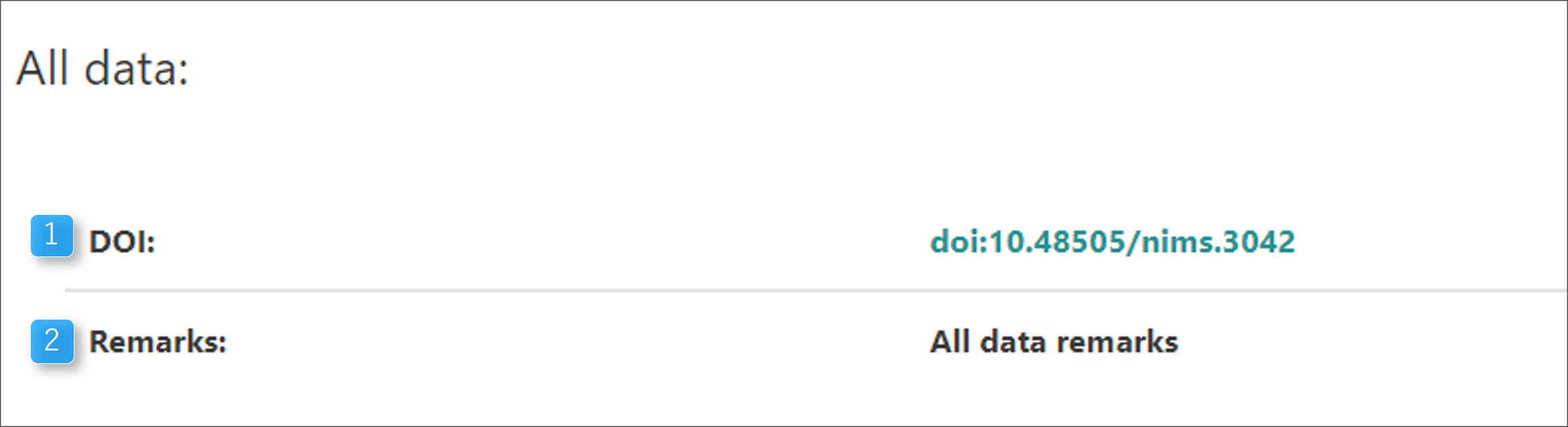
All data: Displays information about the all data.
- DOI: The DOI is displayed.
- Remarks: Displays remarks.
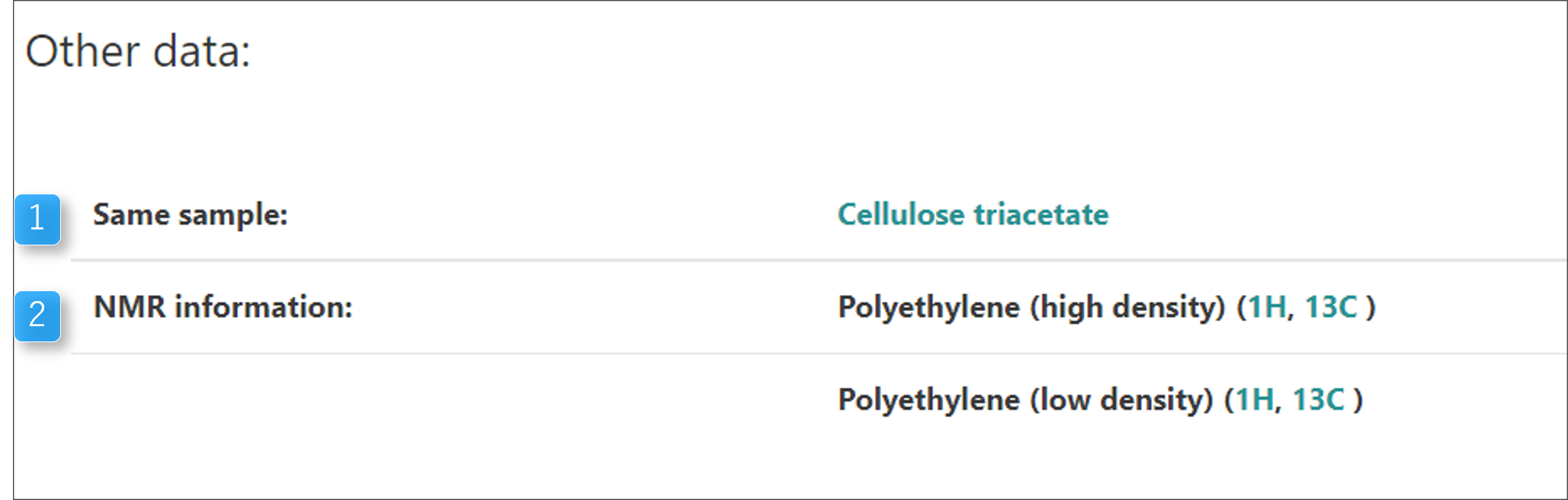
Other data: Displays information about the other
data.
- Same sample: Displays information about
the IR of the same sample as the one displayed.
- NMR information: Displays information
about NMR with the same model number.
|
|

