| Outline |
You can automatically make "IUPAC structure based name" from
"Nomenclature System" by drawing the structure of linear homopolymer
with the modeling tool. In addition, the link is displayed when target
polymer has been registered in PoLyInfo.
(note) The "Nomenclature System" is not complete. Please confirm
and correct by each one, the made polymer name. |
| Target polymer |
| Linear homopolymer only (Polymer including "end-group", "ion"
and basic element of unregistration cannot respond.) |
| Special note |
- Polymer including deuterium 2H (IUPAC method) is displayed as "d".
- Five-coordinate compound λ5 (IUPAC method) is displayed as lambda5.
|
| How to use |
- Start a modeling tool, by clicking "Nomenclature" -- "IUPAC
structure based name" from the upper menu.
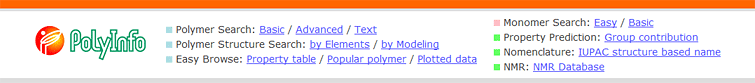
- Construct the structure of target polymer by selecting the basic elements
from a palette and or "Libraries", then by connecting them properly. <The drawing method>
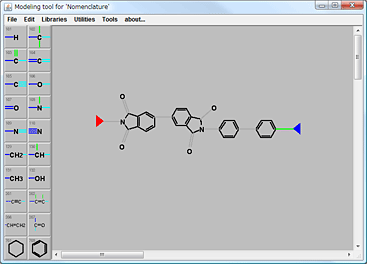
- Start the nomenclature by selecting "Nomenclature" of "Tools"
menu of the tool bar of the modeling tool.
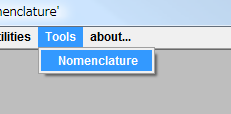
- The polymer name of the made polymer structure is displayed in the new
window.
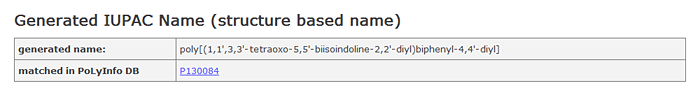
- generated name:
"IUPAC structure based name" made with "Nomenclature System"
is displayed.
- matched in PoLyInfo DB
In the case of the polymers already registered in PoLyInfo, PID of the
polymer is displayed. It moves to "CU Information" when clicking.
|
|
| [Content of tool bar] |
- File
- New (new creation of modeling)
Quit (end of modeling)
- Edit
- Redo (re-execution of operation)
All clear (all deletion)
Replace (substitution of basic element)
Delete (deletion of basic element)
Node exchange (reversing of basic element)
Compact (brief expression of basic element repetition)
Expand (development from brief expression of basic element repetition)
- Libraries
- Chain Elements
3-& 4-Membered Rings (basic element of three-membered rings and four-membered rings)
5-Membered Rings (basic element of five-membered rings)
6-Membered Rings (basic element of six-membered rings)
5+6-Membered Rings (basic element that five and six-membered rings condensed)
6+6-Membered Rings (basic element that two six-membered rings condensed)
Others (basic elements other than the above-mentioned)
- Utilities
- Hystory (Display the operation record after the system starts or after the modeling
new creation.)
- Tools
- Nomenclature (Run the Nomenclature program for the created structures.)
|
|
|
|
| [Environmental requirement for the modeling tool] |
The modeling tool is a Java applet and the following environment is required
for it.
It is not required if Structure search-"by Substructure" is operating.
Java Runtime Environment (JRE) 1.3.1 or later versions
Java Runtime Environment is the set of software to run programs written
by JAVATM, and is offered by Sun Microsystems.
You can download it for free from the following site. http://java.sun.com/j2se |
|
|

